Loading
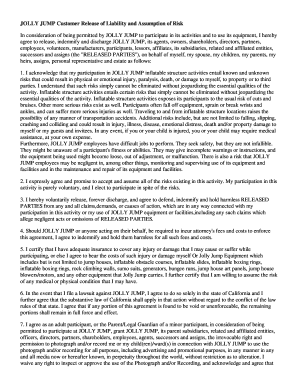
Get Jolly Jump Customer Release Of Liability And Assumption Of Risk
How it works
-
Open form follow the instructions
-
Easily sign the form with your finger
-
Send filled & signed form or save
How to fill out the JOLLY JUMP Customer Release of Liability and Assumption of Risk online
Filling out the JOLLY JUMP Customer Release of Liability and Assumption of Risk form is a crucial step to ensure your participation in JOLLY JUMP's activities. This guide will walk you through each section of the form to make the process clear and straightforward.
Follow the steps to successfully complete the form
- Locate the form by pressing the 'Get Form' button. This will allow you to access and open the document in your online editor.
- Begin by entering the name of the participant in the designated field. Ensure that you provide accurate spelling and details as this information is vital for registration.
- Next, fill in the birth date of the participant. Enter this as Month/Day/Year in the format specified to avoid any discrepancies.
- Provide a complete address for the participant, including city, state, and zip code. This information is essential for emergency contacts and registration records.
- Input the participant's email address and phone number. Make sure these are valid as they may be used for communications.
- Designate an emergency contact by providing their name, relation to the participant, and a phone number. This is critical for ensuring safety during activities.
- If the participant is a minor, repeat the following steps: Print the name of the parent or legal guardian, including their address, email, and phone number. This is to maintain proper documentation for minors.
- The parent or legal guardian should then sign the form, indicating their consent and acknowledgment of the terms within the agreement.
- Lastly, input the current date of signing. This should be the date when the form is completed.
- After reviewing all filled fields for accuracy, you can save any changes you've made. Options could include downloading, printing, or sharing the completed form for your records.
Take the first step towards a fun and safe experience by completing your documents online today!
Assumption of Risk and Release Agreements are used to: Inform prospective participants of potential risks associated with an activity. Allow an individual to voluntarily choose to incur the risks. Secure an agreement from the individual to indemnify, save, and hold harmless the University.
Industry-leading security and compliance
US Legal Forms protects your data by complying with industry-specific security standards.
-
In businnes since 199725+ years providing professional legal documents.
-
Accredited businessGuarantees that a business meets BBB accreditation standards in the US and Canada.
-
Secured by BraintreeValidated Level 1 PCI DSS compliant payment gateway that accepts most major credit and debit card brands from across the globe.


