Loading
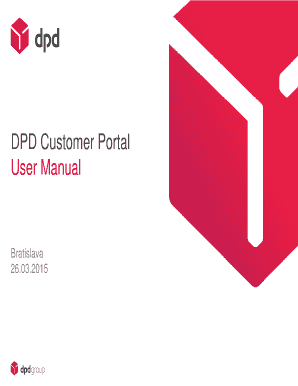
Get Dpd Customer Portal
How it works
-
Open form follow the instructions
-
Easily sign the form with your finger
-
Send filled & signed form or save
How to fill out the DPD Customer Portal online
This guide provides you with comprehensive instructions on how to navigate and fill out the DPD Customer Portal online. Whether you are a first-time user or need a refresher, this step-by-step approach will ensure you complete the process efficiently.
Follow the steps to complete your DPD Customer Portal form online.
- Click the ‘Get Form’ button to obtain the form and open it in the editor.
- Begin by registering for the customer portal. Choose whether you are registering as a private person or a business organization. For tradespeople, select the organization registration option.
- After submitting your registration, wait for a confirmation email that contains your login information. You must activate your account within 24 hours or your data will be deleted.
- Log in to the portal with the provided credentials from the confirmation email.
- Once logged in, click on ‘+New Order’ to begin ordering transportation.
- Fill out all the required fields in the transport order, ensuring to select the correct date for parcel collection. If you have not yet ordered collection, you can do so during this step.
- Click on the 'Date of Collection' field to open a calendar, select your desired date, and set the time span for collection. A collection time set for 1:00 PM will be approved automatically; otherwise, you will need to await approval.
- After completing your order, it will appear in your list of orders. Proceed to print the label and acceptance protocol by selecting the ‘Print’ option.
- When printing labels, select the appropriate label position and click on ‘Print’. The label will download as a PDF, which should be printed on A4 sticky paper.
- After printing the label, refresh the page by pressing the F5 key. Then, return to the print section to print the acceptance protocol or COD list if applicable.
- If you wish to use the City Service or request transport, ensure to enter the sender's and recipient's addresses accurately. Choose the option to print the label if necessary.
- For the Requested Transport service, ensure to create a status as ‘New’. This status will change to ‘Confirmed’ after the data transfer occurs at 16:30.
- You can manually save recipient addresses in the directory. After shipping, new addresses entered for transport will be automatically saved when you enter at least three characters in the relevant fields.
- Under the ‘Settings’ menu, adjust your address settings, access passwords, and other preferences to tailor your experience.
- Consult the ‘Help’ section for assistance on importing orders and to access sample downloads when needed.
- Once you've filled out all relevant sections and fields, save your changes or download, print, or share your completed form as required.
Start completing your documents online with the DPD Customer Portal today!
If you're looking for a no hassle, cost effective experience, choose DPD Local Online and send your parcel to USA. Get a quote today to see how much you could save on parcel delivery to USA. Send Parcel to USA | America Postage | DPD Online dpdlocal-online.co.uk https://.dpdlocal-online.co.uk › parcel-delivery › usa dpdlocal-online.co.uk https://.dpdlocal-online.co.uk › parcel-delivery › usa
Industry-leading security and compliance
US Legal Forms protects your data by complying with industry-specific security standards.
-
In businnes since 199725+ years providing professional legal documents.
-
Accredited businessGuarantees that a business meets BBB accreditation standards in the US and Canada.
-
Secured by BraintreeValidated Level 1 PCI DSS compliant payment gateway that accepts most major credit and debit card brands from across the globe.


