Loading
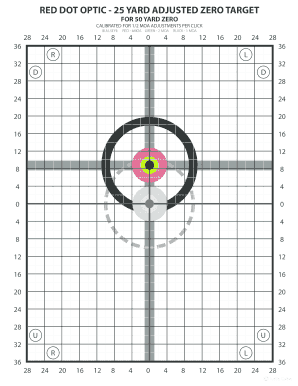
Get Red Dot Optic - 25 Yard Adjusted Zero Target
How it works
-
Open form follow the instructions
-
Easily sign the form with your finger
-
Send filled & signed form or save
How to fill out the RED DOT OPTIC - 25 YARD ADJUSTED ZERO TARGET online
This guide provides clear instructions on how to accurately fill out the RED DOT OPTIC - 25 YARD ADJUSTED ZERO TARGET online. Following these steps will ensure that your form is completed effectively and efficiently.
Follow the steps to complete the form accurately:
- Press the ‘Get Form’ button to obtain the form and open it in your document editor.
- Begin by accurately entering your calibration details. The form accommodates calibrations for adjustments, specifically 1/2 MOA adjustments per click.
- Next, locate the bullseye section and ensure that you identify the correct measurements for zeroing your optic at 25 yards.
- Fill in any additional sections as required, making sure that all necessary information is clearly marked and correctly filled.
- Once you have completed all sections, review your entries for accuracy before proceeding.
- Finally, save your changes, and choose to download, print, or share the completed form as necessary.
Complete your documents online for a seamless experience.
Related links form
For typical airsoft engagement distances, if you zero your sights to 50-75 ft (depending on your optics and platform) you should be able to adjust fire to other distances. It's all about finding where your platform can reliably put rounds. Same rounds you shoot, on the field.
Industry-leading security and compliance
US Legal Forms protects your data by complying with industry-specific security standards.
-
In businnes since 199725+ years providing professional legal documents.
-
Accredited businessGuarantees that a business meets BBB accreditation standards in the US and Canada.
-
Secured by BraintreeValidated Level 1 PCI DSS compliant payment gateway that accepts most major credit and debit card brands from across the globe.


