Loading
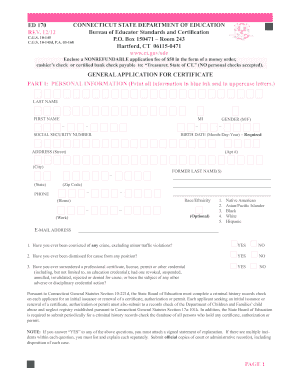
Get Ct Ed 170 2012
How it works
-
Open form follow the instructions
-
Easily sign the form with your finger
-
Send filled & signed form or save
How to fill out the CT ED 170 online
The CT ED 170 form is an essential document for individuals seeking certification in education within the state of Connecticut. This guide offers clear, step-by-step instructions to help you complete the form accurately and efficiently.
Follow the steps to complete the CT ED 170 online
- Press the ‘Get Form’ button to access the CT ED 170 form and open it in your preferred editor.
- Begin with Part I: Personal information. Fill in your last name, first name, middle initial, gender, birth date, social security number, address, and phone number. It is crucial to print all information in blue ink and in uppercase letters.
- Complete the section for race/ethnicity, keeping in mind that this is optional. Provide your email address and answer the questions regarding any criminal convictions or dismissals from previous positions.
- Move to Part II: List certification endorsements requested. Identify the endorsement codes you are applying for, referring to the enclosed code list if needed. Indicate if you are seeking a bilingual endorsement.
- Proceed to Part III: Educational background. List the colleges or universities you have attended, including the name of the institution, state, major field of study, year of graduation, and type of degree awarded.
- In Part IV: List teaching, administrative or special service experience, provide a detailed account of your employment history, starting from the most recent position. Include the name of the school, location, job title, subject/field, grade(s), and dates employed.
- Part V: Do you hold or have you held an out-of-state certificate? Answer this question and specify the state and type of certificate held. Attach a copy of both sides of any out-of-state certificates from the last 10 years.
- For Part VI: Occupational experience, list your work experience related to vocational certification. Provide the name of the employer, location, job title, and dates of employment.
- In Part VII: Applicant attestation, certify the information provided is true, complete, and accurate. Sign and date the application.
- Finally, review your completed application for accuracy. You can save your changes, download, print, or share the form as needed.
Complete your CT ED 170 application online today to advance your educational certification!
Get form
Experience a faster way to fill out and sign forms on the web. Access the most extensive library of templates available.
EDS stands for Educator Data System, a pivotal component in managing teacher certifications in Connecticut. It helps keep track of educator credentials, background checks, and continuing education requirements. Understanding the role of EDS is essential for navigating the complexities of CT ED 170 effectively.
Get This Form Now!
Use professional pre-built templates to fill in and sign documents online faster. Get access to thousands of forms.
Industry-leading security and compliance
US Legal Forms protects your data by complying with industry-specific security standards.
-
In businnes since 199725+ years providing professional legal documents.
-
Accredited businessGuarantees that a business meets BBB accreditation standards in the US and Canada.
-
Secured by BraintreeValidated Level 1 PCI DSS compliant payment gateway that accepts most major credit and debit card brands from across the globe.


