Loading
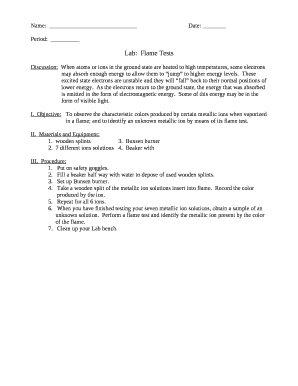
Get Lab:flame Tests
How it works
-
Open form follow the instructions
-
Easily sign the form with your finger
-
Send filled & signed form or save
How to use or fill out the Lab: Flame Tests online
Filling out the Lab: Flame Tests form online is a straightforward process designed to guide users through each necessary step. This guide will break down each section of the form, providing clear instructions to ensure a smooth completion.
Follow the steps to complete the Lab: Flame Tests form effectively.
- Click ‘Get Form’ button to access the Lab: Flame Tests document and open it for editing.
- Enter your name in the designated field for 'Name'. This ensures proper identification of your submission.
- Fill in the 'Date' field with the current date of the lab activity.
- Indicate your 'Period' in the appropriate section, as this often relates to class or session identification.
- In the 'Data' section, carefully record the colors produced by the respective metallic ions in the flame tests. Begin with Na+1 and continue through the listed ions, writing down the observed colors.
- Complete the conclusion questions by answering the inaccuracies involved in flame tests and providing definitions for terms in section V.
- Once all fields are filled out, be sure to save your changes. You can download, print, or share the completed form as needed.
Start completing your Lab: Flame Tests form online today!
Related links form
Boron: Green. Boron colors a flame bright green. It's a common sample for a school lab because borax is readily available.
Industry-leading security and compliance
US Legal Forms protects your data by complying with industry-specific security standards.
-
In businnes since 199725+ years providing professional legal documents.
-
Accredited businessGuarantees that a business meets BBB accreditation standards in the US and Canada.
-
Secured by BraintreeValidated Level 1 PCI DSS compliant payment gateway that accepts most major credit and debit card brands from across the globe.


