Loading
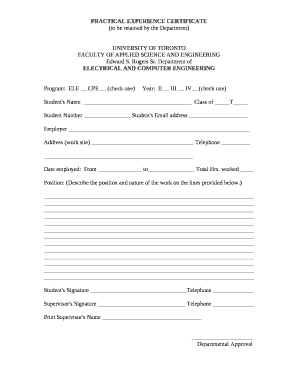
Get Experience Certificate
How it works
-
Open form follow the instructions
-
Easily sign the form with your finger
-
Send filled & signed form or save
How to fill out the Experience Certificate online
Filling out the Experience Certificate online is a straightforward process that allows you to document your practical experience efficiently. This guide will walk you through each component of the certificate to ensure you provide all necessary information accurately.
Follow the steps to successfully complete your Experience Certificate.
- Click the ‘Get Form’ button to access the Experience Certificate document and open it in your preferred online editor.
- Begin by selecting your program by checking either the ELE or CPE option. This will clarify the type of program you are documenting your experience for.
- Next, indicate your year of study by checking the appropriate box for II, III, or IV. This helps to ascertain your academic level.
- In the designated fields, enter your name, student number, and email address. Ensure that all information is accurate to avoid any issues with verification.
- Provide detailed information about your employer and their address, along with a contact telephone number. This identifies the organization where you gained your experience.
- Fill in the employment dates, noting when you began and ended your position. This timeline will help document the duration of your experience.
- Describe your position and the nature of your work comprehensively in the provided lines. Use clear and concise language to convey your responsibilities and achievements.
- Sign the document in the indicated area to authenticate your submission, along with your telephone number for contact purposes.
- Have your supervisor sign the certificate as well, including their telephone number and printed name. This approval is crucial for validating your experience.
- If required, seek departmental approval before finalizing the document. Make sure all signatures are in place.
- Once all fields are completed, save your changes. You can download, print, or share the completed Experience Certificate as needed.
Start completing your Experience Certificate online today to ensure your accomplishments are recognized.
Parchment paper is commonly used as a certificate paper for printing certificates of achievement, awards and other similar documents.
Industry-leading security and compliance
US Legal Forms protects your data by complying with industry-specific security standards.
-
In businnes since 199725+ years providing professional legal documents.
-
Accredited businessGuarantees that a business meets BBB accreditation standards in the US and Canada.
-
Secured by BraintreeValidated Level 1 PCI DSS compliant payment gateway that accepts most major credit and debit card brands from across the globe.


