Loading
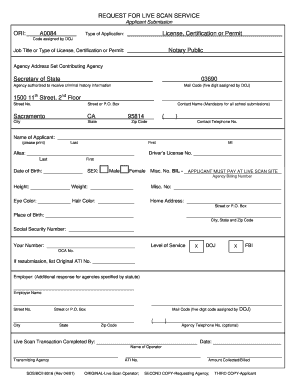
Get Ca Sos/bcii 8016 2001
How it works
-
Open form follow the instructions
-
Easily sign the form with your finger
-
Send filled & signed form or save
How to fill out the CA SOS/BCII 8016 online
The CA SOS/BCII 8016 form is a crucial document required for live scan services, specifically for background checks related to licensing, certification, or permits. This guide will walk you through each step to ensure your online form is completed accurately and effectively.
Follow the steps to fill out your form efficiently.
- Click ‘Get Form’ button to obtain the form and open it for editing.
- Enter your full name in the 'Name of Applicant' field. Make sure to print your name clearly.
- Provide any aliases or other names you have used in the 'Alias' section.
- Insert your date of birth in the designated area, formatted correctly, to facilitate your background check.
- Indicate your sex by marking the appropriate box for male or female.
- Fill in your height and weight in the corresponding fields to ensure accurate personal identification.
- Select your eye color and hair color from the available options.
- Provide your place of birth, including city and state.
- Enter your Social Security number in the specified section to assist in processing your background check.
- If applicable, fill in your California driver’s license number, or another identifying number if you do not possess a California driver’s license.
- Be prepared to provide the Agency Billing Number, as this is necessary for payment processing at the live scan site.
- Complete the 'Agency/OCA No.' field with your Social Security number.
- Make sure to retain a copy of the CA SOS/BCII 8016 form for your records. This serves as proof of payment and might be required if you need your fingerprints retaken.
Complete your documents online today to facilitate a smooth live scan process.
Get form
Experience a faster way to fill out and sign forms on the web. Access the most extensive library of templates available.
Related links form
To locate your billing number for your Live Scan submission, check your confirmation notices or other documentation received post-transaction. This number is essential for tracking purposes within the CA SOS/BCII 8016 framework. If you can't find it, contact the service provider who facilitated your Live Scan for assistance.
Get This Form Now!
Use professional pre-built templates to fill in and sign documents online faster. Get access to thousands of forms.
Industry-leading security and compliance
US Legal Forms protects your data by complying with industry-specific security standards.
-
In businnes since 199725+ years providing professional legal documents.
-
Accredited businessGuarantees that a business meets BBB accreditation standards in the US and Canada.
-
Secured by BraintreeValidated Level 1 PCI DSS compliant payment gateway that accepts most major credit and debit card brands from across the globe.


