Loading
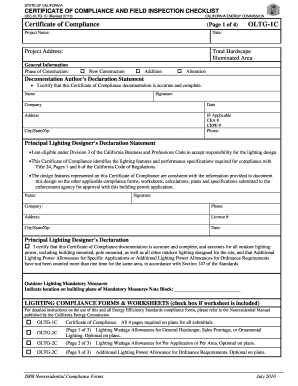
Get Ca Oltg-1c 2010-2026
How it works
-
Open form follow the instructions
-
Easily sign the form with your finger
-
Send filled & signed form or save
How to fill out the CA OLTG-1C online
The CA OLTG-1C form is essential for achieving compliance with California's lighting regulations. This guide will provide you with clear instructions for completing the form online, ensuring you meet all necessary requirements.
Follow the steps to accurately complete the CA OLTG-1C form.
- Click the ‘Get Form’ button to obtain the CA OLTG-1C form and open it in your preferred editor.
- Begin by filling out the project name and date at the top of the form. This section identifies the project for which you are submitting the compliance documentation.
- Enter the project address, including city, state, and zip code. Accurate location details are critical for regulatory purposes.
- Indicate the total hardscape illuminated area. This provides context for the lighting compliance being documented.
- Select the phase of construction: new construction, addition, or alteration. This field helps define the scope of your project.
- Complete the documentation author's declaration statement, including your name, signature, company name, date, and address. This certifies that the information provided is accurate.
- If applicable, fill out the CEA number, CEPE number, and your contact phone number.
- Proceed to the principal lighting designer's declaration statement section. The designer must certify their eligibility and provide their information, including signature, company name, license number, and contact details.
- In the outdoor lighting mandatory measures section, you should indicate the location on the building plans where the mandatory measures are noted.
- Review the compliance fixture/light control schedule and provide details on installed watts, number of luminaires, and waiver or exemption information if needed.
- Be sure to include any required acceptance forms, noting completion and signatures as applicable.
- Finally, review the completed form for accuracy, then save your changes, download, print, or share the form as needed to submit it.
Complete the CA OLTG-1C form online to ensure compliance with California lighting regulations.
To file your California corporate disclosure statement online, visit the California Secretary of State's official website. Look for the section relating to corporate filings and select Form CA OLTG-1C. Follow the prompts to enter your business information, review it for accuracy, and then submit your disclosure statement electronically.
Industry-leading security and compliance
US Legal Forms protects your data by complying with industry-specific security standards.
-
In businnes since 199725+ years providing professional legal documents.
-
Accredited businessGuarantees that a business meets BBB accreditation standards in the US and Canada.
-
Secured by BraintreeValidated Level 1 PCI DSS compliant payment gateway that accepts most major credit and debit card brands from across the globe.


