Loading
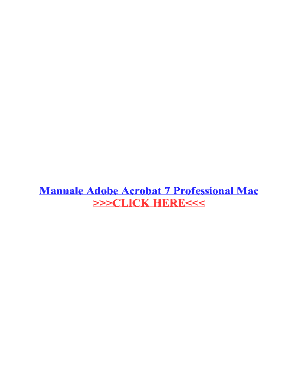
Get Manuale Adobe Acrobat 7 Professional Mac
How it works
-
Open form follow the instructions
-
Easily sign the form with your finger
-
Send filled & signed form or save
How to fill out the Manuale Adobe Acrobat 7 Professional Mac online
This guide provides comprehensive instructions on how to effectively fill out the Manuale Adobe Acrobat 7 Professional Mac online. Whether you are a seasoned user or new to digital document management, this step-by-step approach will ensure that you complete the form accurately.
Follow the steps to fill out your form correctly.
- Use the 'Get Form' button to access the Manuale Adobe Acrobat 7 Professional Mac and open it in your preferred digital environment.
- Begin by reviewing the sections of the form. Familiarize yourself with each area to understand what information is required.
- Fill in the required fields. Be sure to provide accurate details as instructed, paying attention to any specific formatting guidelines.
- If applicable, include any additional documentation or information as outlined in the form instructions.
- Once all sections are completed, review your entries for accuracy and completeness to prevent any errors.
- At this stage, you may save your changes, download a copy of the filled form, print it, or share it accordingly.
Start filling out your forms online today for a more efficient document management experience.
Acrobat Pro includes Acrobat desktop software, the Acrobat Reader mobile app enhanced with premium mobile features, and premium Adobe Acrobat online services to keep you connected and productive wherever you work, on any device.
Industry-leading security and compliance
US Legal Forms protects your data by complying with industry-specific security standards.
-
In businnes since 199725+ years providing professional legal documents.
-
Accredited businessGuarantees that a business meets BBB accreditation standards in the US and Canada.
-
Secured by BraintreeValidated Level 1 PCI DSS compliant payment gateway that accepts most major credit and debit card brands from across the globe.


