Loading
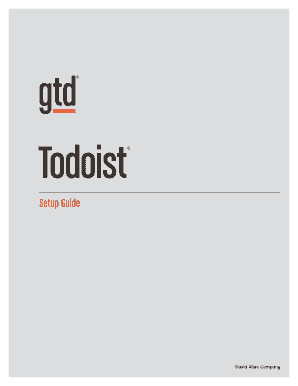
Get Gtd Todoist Setup Guide Pdf
How it works
-
Open form follow the instructions
-
Easily sign the form with your finger
-
Send filled & signed form or save
How to fill out the Gtd Todoist Setup Guide Pdf online
This guide provides step-by-step instructions on how to effectively complete the Gtd Todoist Setup Guide Pdf online. Following these instructions will help you utilize the Getting Things Done methodology with Todoist to enhance your productivity.
Follow the steps to fill out the Gtd Todoist Setup Guide Pdf.
- Click the ‘Get Form’ button to access and open the Gtd Todoist Setup Guide Pdf in the editor.
- Begin by reviewing the 'Focus of this Guide' section to gain an understanding of the GTD methodology and its best practices. This foundational knowledge will help you fill out the form effectively.
- Proceed to the section titled 'Applying GTD to Todoist.' Here, you will enter your personalized settings based on your workflow preferences. Take note of suggested lists and how to categorize your tasks.
- Fill in the 'Projects and Next Actions' section by listing your projects and any corresponding next actions according to the GTD methodology. Make sure to classify these items by context, such as home or office.
- Continue with the various sections on managing your lists, actions, and reviews. Utilize the tips provided on using shortcut keys and the features available in Todoist to enhance your efficiency.
- Once all relevant information has been entered, review your entries for accuracy and completeness. Adjust any fields as necessary.
- Finally, save your changes, and choose to download, print, or share the Gtd Todoist Setup Guide Pdf as needed.
Get started by competing your documents online today!
These are the five steps of GTD that I will cover in each chapter. Capture everything that has your attention. Clarify what needs to be done. Organize information so that you can find it later. Reflect and prioritize your work. Engage in the right activities.
Industry-leading security and compliance
US Legal Forms protects your data by complying with industry-specific security standards.
-
In businnes since 199725+ years providing professional legal documents.
-
Accredited businessGuarantees that a business meets BBB accreditation standards in the US and Canada.
-
Secured by BraintreeValidated Level 1 PCI DSS compliant payment gateway that accepts most major credit and debit card brands from across the globe.


