Loading
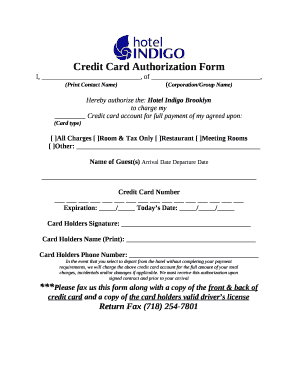
Get (print Contact Name)(corporation/group Name)
How it works
-
Open form follow the instructions
-
Easily sign the form with your finger
-
Send filled & signed form or save
How to fill out the credit card authorization form online
Filling out the credit card authorization form is a straightforward process that ensures your payment is securely processed. This guide provides step-by-step instructions to help you complete the form accurately and efficiently.
Follow the steps to complete the credit card authorization form securely
- Click the ‘Get Form’ button to access the form and open it in the editor.
- In the first two fields, enter your name as the person authorizing the payment and the name of the corporation or group you represent.
- Select the type of credit card you will be using by checking the appropriate box. Options include 'All charges', 'Room & Tax only', 'Restaurant', 'Meeting Rooms', or 'Other', where you can specify if necessary.
- Provide the names of the guests, along with their arrival and departure dates in the designated fields.
- Input your credit card number carefully, ensuring that all digits are correct.
- Indicate the expiration date of the credit card by filling in the month and year.
- Write today’s date in the provided field.
- Sign the form by adding the cardholder's signature and print the cardholder's name below their signature.
- Enter the cardholder's phone number to complete this section.
- Once the form is completed, make sure to fax it along with a copy of the front and back of the credit card and a valid driver’s license of the cardholder to the specified return fax number.
Complete your credit card authorization form online today for a smooth payment process.
Create a group On your Android phone or tablet, open the Contacts app . At the top, tap Label. New label. Enter a label name. Tap OK. Add one contact to a label: Tap Add contact . Select a contact. Add multiple contacts to a label: Tap Add contact . Touch and hold a contact. Tap other contacts you want to add. Add.
Industry-leading security and compliance
US Legal Forms protects your data by complying with industry-specific security standards.
-
In businnes since 199725+ years providing professional legal documents.
-
Accredited businessGuarantees that a business meets BBB accreditation standards in the US and Canada.
-
Secured by BraintreeValidated Level 1 PCI DSS compliant payment gateway that accepts most major credit and debit card brands from across the globe.


