Loading
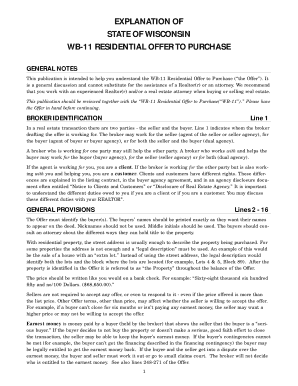
Get Wi Wb-11 Explanation
How it works
-
Open form follow the instructions
-
Easily sign the form with your finger
-
Send filled & signed form or save
How to fill out the WI WB-11 Explanation online
The WI WB-11 Explanation is a vital document in the process of buying or selling real estate in Wisconsin. This guide provides step-by-step instructions for filling out the form online, ensuring a thorough understanding of its components and requirements.
Follow the steps to successfully complete the WI WB-11 Explanation online.
- Click the ‘Get Form’ button to access the WI WB-11 Explanation form and open it in your digital document editor.
- Identify the broker's information on Line 1, specifying whether they represent the buyer, seller, or both. Make sure to understand the rights associated with being a client versus a customer.
- Fill in Lines 2-16 with the buyer's complete legal names as they would appear on the deed, along with the property address. If applicable, use a legal description for the property.
- Input the purchase price in a detailed format, such as “Sixty-eight thousand six hundred fifty and no/100 Dollars. ($68,650.00).” Remember that sellers are not obliged to accept the offer.
- Document the earnest money amount, indicating that this shows the seller that the buyer is serious, and clarify any terms related to the return of earnest money if contingencies are not met.
- Specify any inclusions or exclusions related to the property, clearly listing fixtures and personal property the buyer wants included in the sale.
- Complete Lines 17-21 regarding acceptance terms, noting that the binding acceptance date is when the last signature is obtained.
- Identify delivery methods for documents on Lines 22-33, choosing among U.S. Mail, commercial delivery services, personal delivery, and fax transmission.
- Review occupancy rights on Lines 34-36 and fill out details associated with any tenants living on the property, if applicable.
- Finalize your information by reviewing all sections for accuracy, then save your changes, download, print, or share the form as needed.
Take the next step in your real estate journey by completing your WI WB-11 Explanation online today.
Yes, a buyer can back out of an accepted offer on a house in Wisconsin, but certain conditions apply. Depending on the terms laid out in the agreement, this decision may have financial implications. The WI WB-11 Explanation can provide clarity on the processes and consequences involved. It's advisable to consult a real estate professional to guide you through this scenario.
Industry-leading security and compliance
US Legal Forms protects your data by complying with industry-specific security standards.
-
In businnes since 199725+ years providing professional legal documents.
-
Accredited businessGuarantees that a business meets BBB accreditation standards in the US and Canada.
-
Secured by BraintreeValidated Level 1 PCI DSS compliant payment gateway that accepts most major credit and debit card brands from across the globe.


