Loading
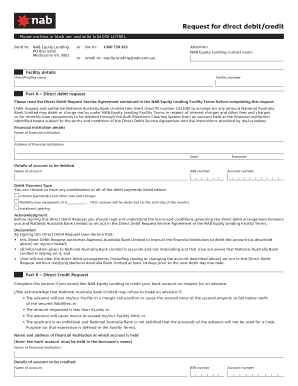
Get Request For Direct Debit/credit
How it works
-
Open form follow the instructions
-
Easily sign the form with your finger
-
Send filled & signed form or save
How to fill out the Request For Direct Debit/Credit online
Filling out the Request for Direct Debit/Credit form online can streamline your banking process and ensure timely payments. This guide provides clear, step-by-step instructions to assist you in completing the form accurately and efficiently.
Follow the steps to complete your Request for Direct Debit/Credit form.
- Click the ‘Get Form’ button to access the Request For Direct Debit/Credit form and open it in the editor.
- Provide your contact information and details of your financial institution in the 'Facility details' section. This includes the client or facility name and facility number.
- In 'Part A – Direct Debit Request', read the Direct Debit Request Service Agreement before proceeding. This ensures you understand the terms of the request.
- Fill in the financial institution details, including the name, address, state, and postcode of your bank.
- Enter the account details to be debited by including the name of the account, BSB number, and account number.
- Choose the debit payment types you wish to authorize, such as interest payments, fees, and loan repayments. Provide the specific amount for monthly loan repayment if applicable.
- Read the acknowledgment section carefully, confirming your understanding of the terms and conditions governing the direct debit arrangement.
- Complete the declaration by signing the Direct Debit Request, ensuring all information provided is accurate and complete.
- If you require a direct credit, fill out 'Part B – Direct Credit Request' with the financial institution's details for the account to be credited.
- Complete Part C if you wish to provide dividend instructions, and ensure all relevant fields are filled.
- Sign the application, including the full names and contact numbers of all applicants, accepting the privacy terms outlined.
- After completing the form, save your changes, and proceed to download, print, or share the document as needed.
Complete your Request for Direct Debit/Credit form online today for a hassle-free banking experience.
A Direct Debit can only be set up by the organisation to which you're making the payment. Normally, you sign a mandate that gives the company permission to take funds from your account in an agreed way – like a monthly gym membership or your mobile phone bill.
Industry-leading security and compliance
US Legal Forms protects your data by complying with industry-specific security standards.
-
In businnes since 199725+ years providing professional legal documents.
-
Accredited businessGuarantees that a business meets BBB accreditation standards in the US and Canada.
-
Secured by BraintreeValidated Level 1 PCI DSS compliant payment gateway that accepts most major credit and debit card brands from across the globe.


