Loading
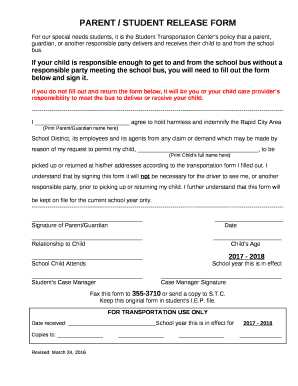
Get Parent / Student Release Form
How it works
-
Open form follow the instructions
-
Easily sign the form with your finger
-
Send filled & signed form or save
How to fill out the PARENT / STUDENT RELEASE FORM online
Completing the Parent / Student Release Form online is a straightforward process designed to ensure the safety and responsible transportation of your child. This guide will walk you through each section of the form to help you fill it out accurately and efficiently.
Follow the steps to complete the form effectively.
- Click ‘Get Form’ button to obtain the form and open it in the editor.
- Begin by entering your name in the space provided for the Parent/Guardian name. Ensure that the name you provide matches the documentation you have on file.
- Next, fill in your child’s full name in the designated area. Accuracy is important to ensure that the correct individual is being referenced in this document.
- You will need to provide your signature in the appropriate field, confirming your understanding of the terms outlined in the form.
- Enter today’s date in the date field to indicate when the form is being completed.
- Specify your relationship to the child (e.g., parent, guardian) in the designated section to clarify your role.
- Indicate your child’s age in the provided space, as this information is relevant for transportation considerations.
- List the school your child attends. This will help the transportation center verify the details needed for their records.
- Note the school year for which this form is in effect, which is indicated as 2017 - 2018 in the form.
- If applicable, provide the name of your child’s case manager and ensure they sign the document if required.
- Once all fields are accurately completed, review your entries for correctness, then save changes to the form. You can download, print, or share the form as needed.
Complete the Parent / Student Release Form online today to ensure the proper transportation arrangements for your child.
Waiving your right lets colleges know that you do not intend to read your recommendations, which helps reassure colleges that the letters are candid and truthful. Some recommenders may decline to write a letter for you if you do not waive your rights.
Industry-leading security and compliance
US Legal Forms protects your data by complying with industry-specific security standards.
-
In businnes since 199725+ years providing professional legal documents.
-
Accredited businessGuarantees that a business meets BBB accreditation standards in the US and Canada.
-
Secured by BraintreeValidated Level 1 PCI DSS compliant payment gateway that accepts most major credit and debit card brands from across the globe.


