Loading
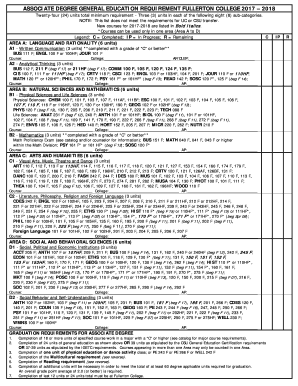
Get Igetc Fullerton College
How it works
-
Open form follow the instructions
-
Easily sign the form with your finger
-
Send filled & signed form or save
How to fill out the Igetc Fullerton College online
Completing the Igetc Fullerton College form online can seem daunting, but this guide will provide clear, step-by-step instructions to help you navigate the process. Whether you are a returning student or a newcomer, these guidelines will ensure you complete the form accurately and efficiently.
Follow the steps to successfully complete the Igetc Fullerton College form.
- Press the 'Get Form' button to access the form and open it in your preferred editor.
- Begin by entering your personal information in the designated fields. This typically includes your full name, student ID, and contact information.
- Move on to Section A, where you will list completed coursework in Language and Rationality. Select appropriate courses you have taken and ensure they meet the unit requirement.
- Proceed to Section B to input completed Natural Sciences and Mathematics courses. Ensure to record the college where the course was taken and indicate if you have AP or CLEP credits.
- In Section C, document courses from the Arts and Humanities area, continuing to fill in the necessary details like course names and corresponding grades.
- For Section D, list your completed courses in Social and Behavioral Sciences. Pay attention to the course requirements specified for each sub-category.
- After filling out all sections, review your entries for accuracy and completeness. It is essential to verify that no sections are left blank.
- Once you are satisfied with the information provided, you have multiple options to finalize your form. You can save changes, download a copy for your records, print it out, or share it as needed.
Start filling out your Igetc Fullerton College form online today for a smooth academic journey.
To request a certification, submit an official transcript request to the Student Records Office and indicate that you need certification with the transcript. Mark the GE Breadth or IGETC certification box on the transcript request form. IGETC certification can only be mailed directly to the transfer school.
Industry-leading security and compliance
US Legal Forms protects your data by complying with industry-specific security standards.
-
In businnes since 199725+ years providing professional legal documents.
-
Accredited businessGuarantees that a business meets BBB accreditation standards in the US and Canada.
-
Secured by BraintreeValidated Level 1 PCI DSS compliant payment gateway that accepts most major credit and debit card brands from across the globe.


