Loading
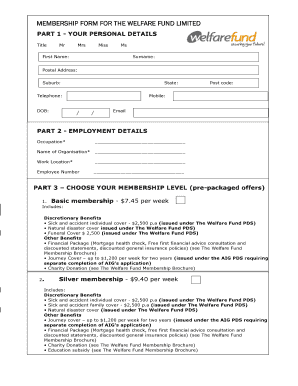
Get Welfare Membership Form
How it works
-
Open form follow the instructions
-
Easily sign the form with your finger
-
Send filled & signed form or save
How to fill out the Welfare Membership Form online
Filling out the Welfare Membership Form online can be a smooth and straightforward process. This guide provides step-by-step instructions to help you complete each section accurately and ensure that your membership application is submitted successfully.
Follow the steps to complete your Welfare Membership Form online.
- Click the ‘Get Form’ button to obtain the Welfare Membership Form. This will allow you to open the form in your preferred online editor.
- Begin by filling out Part 1, which includes your personal details. Enter your title, first name, surname, postal address, suburb, state, telephone number, mobile number, date of birth, and email address in the corresponding fields.
- Proceed to Part 2, where you will provide your employment details. This includes your occupation, the name of your organization, work location, and your employee number. Ensure this information is accurate as it may be verified.
- In Part 3, choose your membership level from the available options: Basic, Silver, Premium, or Custom membership. Review the details of each membership level carefully and select the one that best suits your needs.
- If you selected Custom membership, indicate the benefits you would like to include by ticking the relevant boxes. Fill out your total weekly repayment based on the benefits you have chosen.
- Acknowledge that you have received and read the financial services guide and relevant Product Disclosure Statement (PDS). Sign and date the form to confirm your application for membership.
- Finally, review all the information you have entered for correctness. Once satisfied, save the changes you have made to the form, and consider downloading, printing, or sharing it as necessary.
Start completing your Welfare Membership Form online today!
4. How to make a membership application form? Gather personal information like date of birth, phone number and mailing address. Describe the application process and any membership requirements. Provide information about membership levels. Tell them all about membership benefits. Explain membership fees and payment options.
Industry-leading security and compliance
US Legal Forms protects your data by complying with industry-specific security standards.
-
In businnes since 199725+ years providing professional legal documents.
-
Accredited businessGuarantees that a business meets BBB accreditation standards in the US and Canada.
-
Secured by BraintreeValidated Level 1 PCI DSS compliant payment gateway that accepts most major credit and debit card brands from across the globe.


