Loading
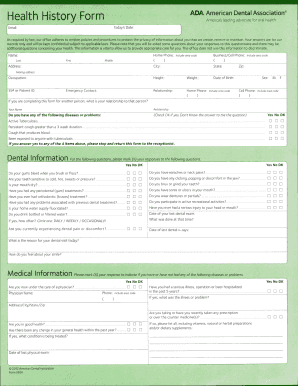
Get (email
How it works
-
Open form follow the instructions
-
Easily sign the form with your finger
-
Send filled & signed form or save
How to fill out the Email Health History Form online
Filling out the Email Health History Form is a crucial part of ensuring that your dental care is safe and effective. This guide will walk you through the steps needed to complete this form accurately online, ensuring that your health information is complete and confidential.
Follow the steps to effectively complete your health history form.
- Click 'Get Form' button to access the form and open it in your online editor.
- Enter today's date at the top of the form. This is important for tracking your health history accurately.
- Provide your personal information, including your name (last, first, and middle), addresses, and phone numbers (home and business/cell) with area codes included.
- Fill in your occupation and patient identification number, which could be either your social security number or a patient ID assigned by the dental office.
- Complete the emergency contact section, including their name, relationship to you, and phone number.
- Provide your height, weight, date of birth, and indicate your sex (mark 'M' for male or 'F' for female).
- If you are filling this form for someone else, indicate your relationship to that person.
- Answer the health-related questions accurately, marking 'Yes', 'No', or 'Don't Know' for each question regarding past and present health conditions.
- Continue through the sections regarding dental and medical information, answering all questions thoroughly.
- Review your answers for accuracy and completeness before proceeding to the final sections.
- At the end of the form, where it asks for signatures, ensure you read the certification statement and then sign the form accordingly.
- Once you have filled out all sections, save your changes, then download, print, or share the completed form as required.
Complete your Email Health History Form online for streamlined dental care today.
Best Free Email Accounts Gmail: Best for Offline Accessibility. AOL: Best for Interface Organization. Outlook: Best for Multiple App Integrations. Yahoo! Mail: Best for Lots of Storage. iCloud Mail: Best for IMAP. Mozilla Thunderbird: Best for Managing Multiple Accounts.
Industry-leading security and compliance
US Legal Forms protects your data by complying with industry-specific security standards.
-
In businnes since 199725+ years providing professional legal documents.
-
Accredited businessGuarantees that a business meets BBB accreditation standards in the US and Canada.
-
Secured by BraintreeValidated Level 1 PCI DSS compliant payment gateway that accepts most major credit and debit card brands from across the globe.


