Loading
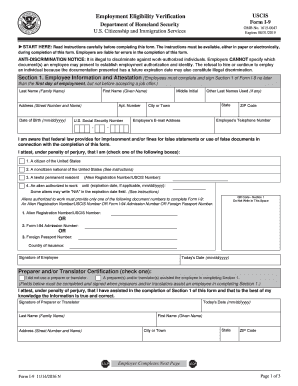
Get Form I-9 11/14/2016 N
How it works
-
Open form follow the instructions
-
Easily sign the form with your finger
-
Send filled & signed form or save
How to fill out the Form I-9 11/14/2016 N online
Filling out the Form I-9, a critical document for verifying employment eligibility in the United States, can initially seem daunting. This guide offers clear, step-by-step instructions to assist users in completing the Form I-9 11/14/2016 N effectively and accurately online.
Follow the steps to complete your Form I-9 online.
- Press the ‘Get Form’ button to access the I-9 form electronically. Ensure the form opens correctly in your chosen editor.
- Begin with Section 1, where you will provide your personal details. Fill out your last name, first name, middle initial, and any other last names used. Next, complete your date of birth, address, social security number, telephone number, and email address.
- In Section 1, confirm your citizenship or immigration status by checking the appropriate box. If applicable, provide your Alien Registration Number or USCIS Number.
- If you are an alien authorized to work, specify the expiration date of your work authorization. If you do not have an expiration date, you may enter 'N/A'.
- Sign and date Section 1 to attest that the information is true and correct. If a preparer or translator assisted you, they must also complete their section.
- Once the employer has completed their section, ensure that they sign and date the form, confirming that all provided documents appear genuine and related to you.
- If Section 3 is applicable, it will need to be filled out by your employer upon rehire or reverification. Complete this section as instructed by your employer.
- Finally, save your changes. You may download, print, or share the completed Form I-9 as needed.
Complete your Form I-9 online today to ensure timely verification of your employment eligibility.
Use Form W-9 to provide your correct Taxpayer Identification Number (TIN) to the person who is required to file an information return with the IRS to report, for example: Income paid to you. Real estate transactions. Mortgage interest you paid.
Industry-leading security and compliance
US Legal Forms protects your data by complying with industry-specific security standards.
-
In businnes since 199725+ years providing professional legal documents.
-
Accredited businessGuarantees that a business meets BBB accreditation standards in the US and Canada.
-
Secured by BraintreeValidated Level 1 PCI DSS compliant payment gateway that accepts most major credit and debit card brands from across the globe.


