Loading
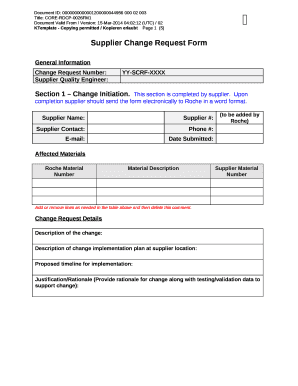
Get Supplier Change Request Form
How it works
-
Open form follow the instructions
-
Easily sign the form with your finger
-
Send filled & signed form or save
How to fill out the Supplier Change Request Form online
Filling out the Supplier Change Request Form online is a straightforward process aimed at ensuring your proposed changes are clearly communicated. This guide provides detailed instructions on each section of the form, helping you to submit your request efficiently and accurately.
Follow the steps to complete your Supplier Change Request Form
- Click 'Get Form' button to access the Supplier Change Request Form and open it in an editable format.
- In Section 1 – Change Initiation, provide your supplier name, supplier number, contact person, phone number, email, and the date of submission. Once completed, ensure you send the form electronically to Roche in a Word format.
- Complete the 'Affected Materials' table. Enter the Roche material number, material description, and supplier material number. You can add or remove lines as required.
- In the 'Change Request Details' section, describe the proposed change, explain the implementation plan at the supplier location, outline the proposed timeline, and provide a justification or rationale for the change, including any supporting testing or validation data.
- For the 'Type of Change,' check the appropriate boxes that apply to your request. You may select multiple options based on the nature of the change you are proposing.
- Complete the 'Impact Assessment' section by answering the questions regarding potential impacts on product/process risk documentation, Roche requirements, validated manufacturing processes, packaging/transportation methods, and other related aspects. Provide a rationale for each answer.
- In Section 2 – Preliminary Assessment, Roche Supplier Quality will assess the change. Make sure the affected Roche business areas and change control systems are noted.
- In Section 3 – Final Disposition, Roche Supplier Quality will finalize the review. You must attach any required documentation that serves as objective evidence for the change request.
- After completing the form, you can save changes, download the completed document for your records, print it as necessary, or share it through the required channels.
Please ensure you complete the Supplier Change Request Form online to facilitate your change request process.
Related links form
Examples for typical change requests are: Modifying the project processes. Modifying project plans and (usually extending) deadlines. Modifying project management methods that aim at reducing project costs or increasing or reducing the project scope.
Industry-leading security and compliance
US Legal Forms protects your data by complying with industry-specific security standards.
-
In businnes since 199725+ years providing professional legal documents.
-
Accredited businessGuarantees that a business meets BBB accreditation standards in the US and Canada.
-
Secured by BraintreeValidated Level 1 PCI DSS compliant payment gateway that accepts most major credit and debit card brands from across the globe.


