Loading
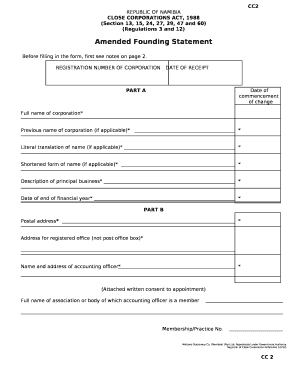
Get Founding Statement Example
How it works
-
Open form follow the instructions
-
Easily sign the form with your finger
-
Send filled & signed form or save
How to fill out the Founding Statement Example online
Filling out the Founding Statement Example is a crucial step in managing corporate documentation. This guide provides a clear, step-by-step approach to ensure you complete the form accurately and efficiently.
Follow the steps to complete your Founding Statement Example.
- Click ‘Get Form’ button to access the Founding Statement Example. This will allow you to view the entire document online.
- In PART A, enter the registration number of the corporation and the date of receipt. These fields are critical for identifying your corporation.
- Fill in the date of commencement of the change. You will also need to provide the full name of the corporation, previous name if applicable, and any legal translations or shortened forms of the name.
- Describe the principal business activities of the corporation clearly and accurately. This information is essential for legitimacy and record-keeping.
- Provide the date of the end of the financial year for the corporation, ensuring alignment with your accounting practices.
- In PART B, complete the portrait address and the address for the registered office. It is important to avoid using a post office box for the registered office.
- You must include the name and address of the accounting officer. Ensure to attach any written consent for their appointment.
- Proceed to PART C, where you will list the members of the corporation. For each member, enter their full name, identity number or date of birth, and registration number if applicable.
- Indicate the percentage of interest each member holds and any specifics regarding their contributions to the corporation.
- Ensure each member or their representative signs the form where indicated. Attach any necessary additional signatures for witnesses or representatives.
- Once all fields are completed accurately, save any changes made. Consider downloading, printing, or sharing the form as needed for your records.
Complete your Founding Statement Example online today to streamline your corporate documentation process.
12 Examples of the Best Mission Statements “To accelerate the world's transition to sustainable energy.” ... “Spread ideas.” ... “To connect the world's professionals to make them more productive and successful.” ... “To build the web's most convenient, secure, cost-effective payment solution.”
Industry-leading security and compliance
US Legal Forms protects your data by complying with industry-specific security standards.
-
In businnes since 199725+ years providing professional legal documents.
-
Accredited businessGuarantees that a business meets BBB accreditation standards in the US and Canada.
-
Secured by BraintreeValidated Level 1 PCI DSS compliant payment gateway that accepts most major credit and debit card brands from across the globe.


