Loading
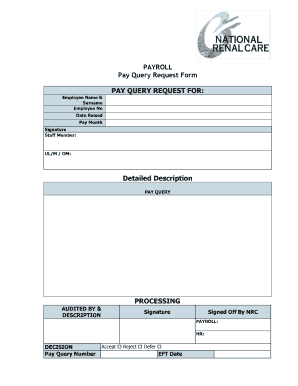
Get Pay Query Form
How it works
-
Open form follow the instructions
-
Easily sign the form with your finger
-
Send filled & signed form or save
How to fill out the Pay Query Form online
The Pay Query Form is an essential document for addressing payroll discrepancies. This guide provides detailed, step-by-step instructions to help you navigate the form effectively and ensure your query is processed efficiently.
Follow the steps to fill out the Pay Query Form accurately
- Click ‘Get Form’ button to obtain the form and open it in the editor.
- Enter your employee name and surname in the designated fields at the top of the form.
- Fill in your employee number in the appropriate section to identify your payroll account.
- Indicate the date you are raising the query by selecting it from the calendar or entering it manually.
- Specify the pay month related to the query, ensuring it corresponds to the period in question.
- Provide a detailed description of the pay query in the designated area, clearly outlining the issue you are experiencing.
- Sign the form in the 'Signature' field, confirming your submission.
- If applicable, include the signatures of relevant staff members, such as the UL/M or OM as required.
- Review the form to ensure all information is accurate and complete.
- Once finalized, you can choose to save changes, download, print, or share the form based on your needs.
To ensure your payroll issues are addressed promptly, compete your Pay Query Form online today.
The PRF is used to establish temporary appointments in the payroll system. It is also used to update/revise or terminate classified, Faculty, OA, and temporary appointments. The PRF may also be used to correct employee leave balances and an appointment's default labor distribution.
Industry-leading security and compliance
US Legal Forms protects your data by complying with industry-specific security standards.
-
In businnes since 199725+ years providing professional legal documents.
-
Accredited businessGuarantees that a business meets BBB accreditation standards in the US and Canada.
-
Secured by BraintreeValidated Level 1 PCI DSS compliant payment gateway that accepts most major credit and debit card brands from across the globe.


