Loading
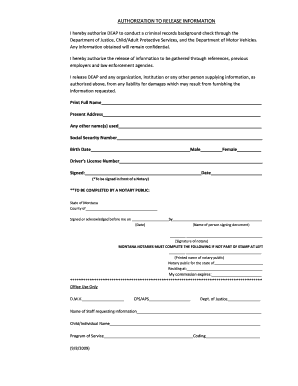
Get I Hereby Authorize Deap To Conduct A Criminal Records Background Check Through The
How it works
-
Open form follow the instructions
-
Easily sign the form with your finger
-
Send filled & signed form or save
How to fill out the I hereby authorize DEAP to conduct a criminal records background check online
Filling out the authorization form for a criminal records background check is an important step in the process of ensuring transparency and trust. This guide provides clear instructions to assist you in completing the form accurately and efficiently.
Follow the steps to successfully complete the authorization form
- Click ‘Get Form’ button to obtain the form and open it in your preferred document editor.
- Begin filling out the form by providing your full name in the designated space. Ensure that the name matches official identification documents.
- Enter your present address in the specified field, including street name, city, state, and zip code. This is crucial for identification purposes.
- If you have used any other names in the past, write them down in the area provided. This may include maiden names or aliases.
- Input your social security number in the given section. This information is essential for verifying your identity during the background check.
- Provide your birth date by filling in the correct day, month, and year. Check your entries to ensure accuracy.
- Indicate your gender by selecting the appropriate option (male or female) and check the box that corresponds.
- Enter your driver's license number if applicable. This will help further authenticate your identity.
- Sign and date the document in the designated areas. Remember to sign in front of a notary, as this is required for the document to be legally binding.
- If necessary, prepare the form for notarization by arranging a meeting with a notary public. Fill out any notary information as needed.
- Once completed, you may save your changes, download, print, or share the form as needed according to your requirements.
Complete your authorization form online today to ensure a smooth background check process.
Alabama Background Check System You may contact the Alabama Law Enforcement Agency (ALEA) regarding the Alabama Background Check program by calling 1-866-740-4762 or 334-676-7897.
Industry-leading security and compliance
US Legal Forms protects your data by complying with industry-specific security standards.
-
In businnes since 199725+ years providing professional legal documents.
-
Accredited businessGuarantees that a business meets BBB accreditation standards in the US and Canada.
-
Secured by BraintreeValidated Level 1 PCI DSS compliant payment gateway that accepts most major credit and debit card brands from across the globe.


