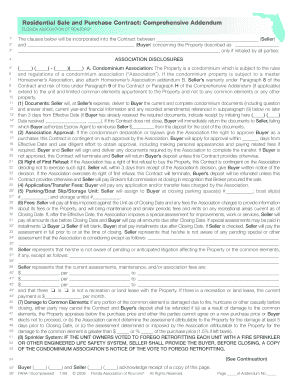
Get Far A-10 Compressed 2009-2026
How it works
-
Open form follow the instructions
-
Easily sign the form with your finger
-
Send filled & signed form or save
How to fill out the FAR A-10 Compressed online
Filling out the FAR A-10 Compressed form is a critical step in the residential sale and purchase process. This guide provides a clear, step-by-step approach to help users navigate the required sections and fields with confidence, ensuring a smooth online submission.
Follow the steps to complete the FAR A-10 Compressed form online.
- Press the 'Get Form' button to access the FAR A-10 Compressed form. This action allows you to open the document in an appropriate online editor for completion.
- Begin by entering the names of the seller and buyer in the designated fields. Make sure to provide accurate legal names as they appear on identification documents.
- Provide details about the property being sold, including the complete address and any relevant description that identifies the property.
- Review and check the appropriate boxes regarding condominium or homeowners' association disclosures as applicable. Ensure that all necessary association documents are noted.
- Fill in the financing details, including whether seller financing or mortgage assumptions apply, and provide relevant amounts and terms.
- Complete the sections related to inspections and property condition, ensuring all inspection requirements are clear and that any necessary timeframes are recorded.
- Provide acknowledgment signatures from both the buyer and seller where required, ensuring to include dates and any necessary initials.
- Once the form is fully completed, options will be available to save your changes, download a copy, print, or share the form for further processing.
Complete your FAR A-10 Compressed form online today for a hassle-free real estate transaction!
To reduce the size of a file, consider using file compression software, which can significantly decrease its dimensions. Choose the file, open it in your preferred program, and opt for a compression setting. By selecting the FAR A-10 Compressed method, you can efficiently lower the size and improve the file's portability. Moreover, US Legal Forms can assist in managing your files effectively during this process.
Industry-leading security and compliance
-
In businnes since 199725+ years providing professional legal documents.
-
Accredited businessGuarantees that a business meets BBB accreditation standards in the US and Canada.
-
Secured by BraintreeValidated Level 1 PCI DSS compliant payment gateway that accepts most major credit and debit card brands from across the globe.


