Loading
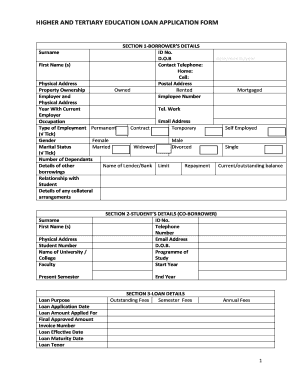
Get Loan Application Form
How it works
-
Open form follow the instructions
-
Easily sign the form with your finger
-
Send filled & signed form or save
How to fill out the Loan Application Form online
Completing the Loan Application Form online can seem daunting, but with the right guidance, you can fill it out with ease and confidence. This guide provides clear instructions for each section of the form to help you provide the necessary information accurately.
Follow the steps to complete the Loan Application Form online effectively.
- Click ‘Get Form’ button to obtain the Loan Application Form and open it in your preferred editor.
- Start with Section 1, Borrower’s Details. Fill in your surname, first name(s), ID number, date of birth, contact telephone numbers (home and cell), and postal address. Indicate if the property is owned or rented and provide your employee number if applicable.
- Continue to provide your physical address, employer details including their physical address and your occupation type. Choose between permanent, contract, or temporary employment, and indicate your gender and marital status. Include the number of dependents and any details of other borrowings.
- In Section 2, Student’s Details (Co-Borrower), input the ID number, telephone number, email address, and date of birth of the student. Also, provide the programme of study along with the start and end years.
- Move to Section 3, Loan Details. Provide outstanding fees, semester fees, annual fees, interest amount, repayment dates, frequency, and amounts, ensuring you authorize the bank to debit your account.
- In Section 4, Income Details, outline your monthly income frequency, net income per month, monthly expenses, and disposable income. Include banking details such as the bank name, branch, and account number.
- For Section 5, University/College Bank Account Details, enter the bank account name and branch code. Provide additional contact information such as home and business telephone numbers.
- Section 6 requests references, which are not mandatory. Include residential addresses, mobile numbers, and email addresses if you choose to add this information.
- Ensure to attach all required documents including ID documents, proof of income, latest salary advice slip, utility bills, and admission/enrollment letters as indicated in the copy documents required section.
- Finally, review all sections to ensure accuracy, sign the declaration confirming understanding of the terms and conditions, and submit the completed form. You can then save changes, download, print, or share the form as necessary.
Start completing your Loan Application Form online today to ensure all necessary details are captured.
Digital 1003 tools take the loan application process online. Most platforms come with automated sequences that take the borrower through the initial application process to the uploading of necessary documents to live updates on the status of the loan and then of course the final closing.
Industry-leading security and compliance
US Legal Forms protects your data by complying with industry-specific security standards.
-
In businnes since 199725+ years providing professional legal documents.
-
Accredited businessGuarantees that a business meets BBB accreditation standards in the US and Canada.
-
Secured by BraintreeValidated Level 1 PCI DSS compliant payment gateway that accepts most major credit and debit card brands from across the globe.


