Loading
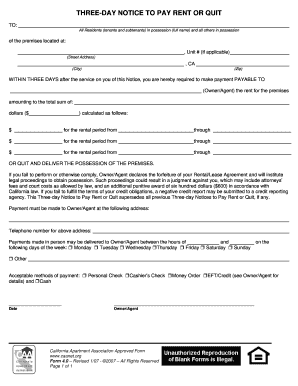
Get Caa Form 4.0 2007-2026
How it works
-
Open form follow the instructions
-
Easily sign the form with your finger
-
Send filled & signed form or save
How to fill out the CAA Form 4.0 online
Filling out the CAA Form 4.0 online is an essential step for landlords when issuing a three-day notice to pay rent or quit. This guide provides clear, step-by-step instructions to help you complete the form accurately and efficiently.
Follow the steps to fill out the CAA Form 4.0 online
- Press the ‘Get Form’ button to obtain the CAA Form 4.0 and open it for editing.
- Enter the full name of all residents (tenants and subtenants) currently in possession of the premises.
- Fill in the address of the premises, including unit number if applicable, street address, city, and zip code.
- Specify the total amount of rent due by indicating the dollar amount owed, along with a breakdown of the rent for each rental period.
- Include the owner or agent's name to whom the payment should be made.
- List the acceptable methods of payment that can be used for the transaction.
- Specify the hours and days of the week when payments can be made in person.
- Review the entire form for accuracy, making any necessary corrections before finalizing.
- Once completed, save the changes. You may then download, print, or share the completed form as needed.
Complete your documents online today for a hassle-free experience.
A CAA license signifies authorization to operate within specific legal frameworks. This license is essential for professionals who work under the auspices of the CAA. Obtaining a CAA license ensures that individuals meet the necessary qualifications and can provide effective representation and advocacy.
Industry-leading security and compliance
US Legal Forms protects your data by complying with industry-specific security standards.
-
In businnes since 199725+ years providing professional legal documents.
-
Accredited businessGuarantees that a business meets BBB accreditation standards in the US and Canada.
-
Secured by BraintreeValidated Level 1 PCI DSS compliant payment gateway that accepts most major credit and debit card brands from across the globe.


