Loading
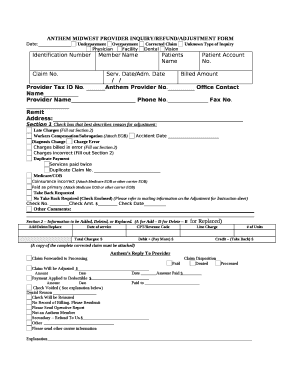
Get Anthem Midwest Provider Inquiry/refund/adjustment Form
How it works
-
Open form follow the instructions
-
Easily sign the form with your finger
-
Send filled & signed form or save
How to fill out the ANTHEM MIDWEST PROVIDER INQUIRY/REFUND/ADJUSTMENT FORM online
Filling out the ANTHEM MIDWEST PROVIDER INQUIRY/REFUND/ADJUSTMENT FORM can be straightforward with the right guidance. This comprehensive guide will assist you in completing the form online efficiently and accurately.
Follow the steps to complete the form successfully.
- Press the ‘Get Form’ button to obtain the form and open it in your preferred editor.
- Begin by entering the date at the top of the form. Make sure to use the current date or the date you are submitting the inquiry.
- Indicate whether you are addressing an underpayment or overpayment by checking the appropriate box.
- In the identification number section, provide the relevant identification numbers for the physician or facility as required.
- Specify whether this is a corrected claim and select the appropriate type of inquiry, including dental or vision, if applicable.
- Fill in the member's name and patient's name as well as the patient account number and claim number.
- Provide the service or admission date and the billed amount for the inquiry under the corresponding fields.
- Complete the provider tax ID number and Anthem provider number sections, followed by your office contact name, provider name, phone number, and fax number.
- Input the remit address accurately to ensure proper processing of your form.
- In Section 1, check the box that best describes the reason for the adjustment and provide any necessary additional details for the selected reason.
- If applicable, fill out Section 2 by adding, deleting, or replacing information as necessary, indicating A for add, D for delete, or R for replace.
- Provide any comments or additional information in the comments section at the bottom of the form.
- Complete the signature section with your name and the date before submitting the form.
- Once you have filled out all sections of the form, review your entries for accuracy. Users can then save changes, download, print, or share the completed form.
Complete your form online today for a seamless inquiry or adjustment process.
The appeal must be received by Anthem Blue Cross (Anthem) within 365 days from the date on the notice of the letter advising of the action.
Industry-leading security and compliance
US Legal Forms protects your data by complying with industry-specific security standards.
-
In businnes since 199725+ years providing professional legal documents.
-
Accredited businessGuarantees that a business meets BBB accreditation standards in the US and Canada.
-
Secured by BraintreeValidated Level 1 PCI DSS compliant payment gateway that accepts most major credit and debit card brands from across the globe.


