Loading
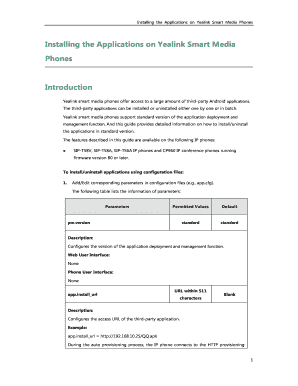
Get Installing The Applications On Yealink Smart Media Phones
How it works
-
Open form follow the instructions
-
Easily sign the form with your finger
-
Send filled & signed form or save
How to fill out the Installing The Applications On Yealink Smart Media Phones online
This guide provides clear instructions for installing and uninstalling applications on Yealink smart media phones. By following these steps, users can effectively manage applications available for their devices.
Follow the steps to complete the installation of applications on your Yealink smart media phones.
- Click ‘Get Form’ button to obtain the form and open it in the editor.
- Add or edit the corresponding parameters in the configuration files, such as app.cfg. Make sure to specify the required parameters clearly.
- Set the 'pm.version' parameter to define the version of the application deployment and management function. Ensure it is set to 'standard'.
- Input the 'app.install_url' parameter with the access URL for the third-party application, ensuring it does not exceed 511 characters. Use a clear format, such as 'app.install_url = http://192.168.10.25/QQ.apk'.
- If installing or updating multiple applications, add multiple 'app.install_url' entries in the same format for each application.
- Specify the 'app.uninstall' parameter for removing any applications. Use the application name or package name as required, for example, 'app.uninstall = QQ'.
- Once all parameters are set, upload the boot file and configuration file to the root directory of your provisioning server.
- Finally, trigger your IP phones to perform an auto provisioning process to apply the configuration updates.
Complete your document online to efficiently manage applications on your Yealink smart media phones.
To reset your Yealink cordless, locate the base station, then remove the power. Hold the 'Connect' key and power back up, while continuing to hold Connect. Once all 3 lights are illuminated, release the connect button. Your unit will now reset.
Industry-leading security and compliance
US Legal Forms protects your data by complying with industry-specific security standards.
-
In businnes since 199725+ years providing professional legal documents.
-
Accredited businessGuarantees that a business meets BBB accreditation standards in the US and Canada.
-
Secured by BraintreeValidated Level 1 PCI DSS compliant payment gateway that accepts most major credit and debit card brands from across the globe.


