Loading
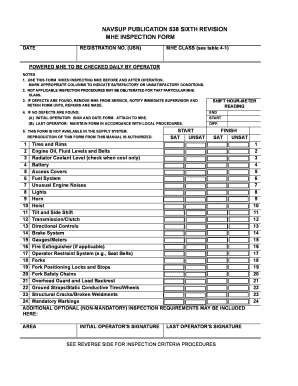
Get Navsup 538
How it works
-
Open form follow the instructions
-
Easily sign the form with your finger
-
Send filled & signed form or save
How to fill out the Navsup 538 online
The Navsup 538 is an essential form for inspecting material handling equipment (MHE) to ensure safety and compliance. This guide provides step-by-step instructions to assist users in effectively filling out the Navsup 538 online, improving workplace safety and efficiency.
Follow the steps to complete the Navsup 538 online effortlessly.
- Press the ‘Get Form’ button to acquire the form and open it in your preferred editor.
- Enter the date on which the inspection is conducted.
- Fill in the registration number (USN) for the specific MHE being inspected.
- Select the MHE class as indicated in table 4-1.
- Indicate whether the powered MHE meets satisfactory or unsatisfactory conditions by marking the appropriate columns in the form.
- If defects are found during inspection, ensure to remove the MHE from service, notify the immediate supervisor, and retain the form until repairs are completed.
- If no defects are found, record the shift hour-meter reading.
- The initial operator must sign and date the form, then attach it to the MHE.
- The last operator should maintain the form according to local procedures.
- Review all inspection criteria listed on the form and ensure that each item is checked. Finalize by saving changes, downloading, printing, or sharing the completed form as required.
Complete your Navsup 538 form online today!
Material Handling Equipment (MHE)
Industry-leading security and compliance
US Legal Forms protects your data by complying with industry-specific security standards.
-
In businnes since 199725+ years providing professional legal documents.
-
Accredited businessGuarantees that a business meets BBB accreditation standards in the US and Canada.
-
Secured by BraintreeValidated Level 1 PCI DSS compliant payment gateway that accepts most major credit and debit card brands from across the globe.


