Loading
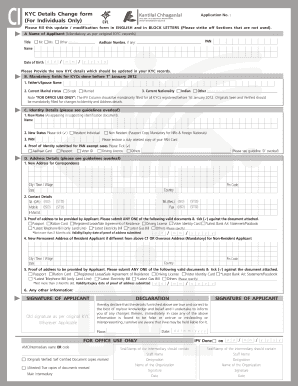
Get Aadhaar Number, If Any:
How it works
-
Open form follow the instructions
-
Easily sign the form with your finger
-
Send filled & signed form or save
How to fill out the Aadhaar Number, If Any: online
This guide provides comprehensive instructions on how to fill out the Aadhaar Number, If Any: form online. Whether you are updating your KYC details or completing this process for the first time, this guide aims to assist you in every step.
Follow the steps to successfully complete the form.
- Use the ‘Get Form’ button to acquire the Aadhaar Number, If Any: form and open it in your chosen editor.
- Begin by entering your name in the designated field. This should match the name on your original KYC records.
- Next, provide your Aadhaar number if applicable. If you do not have an Aadhaar number, leave this field blank.
- Proceed to fill in your date of birth in the specified format. Ensure that the date matches your supporting documents.
- Complete section B by filling in mandatory fields for KYC records established before January 1, 2012, such as father's/spouse's name, marital status, and nationality.
- In section C, provide your new name as it appears on your identification documents. Also, indicate your residential status.
- Fill out the address details in section D. This includes both your new correspondence address and permanent address if they differ.
- Review all fields for accuracy and completeness before submitting. Confirm that supporting documents are submitted as required.
- Once completed, save all changes and opt to download, print, or share the form based on your needs.
Complete the Aadhaar Number, If Any: form online today to ensure your KYC details are up-to-date.
Under section 3 of the Aadhaar Act, 2016, only a resident is entitled to get Aadhaar.
Industry-leading security and compliance
US Legal Forms protects your data by complying with industry-specific security standards.
-
In businnes since 199725+ years providing professional legal documents.
-
Accredited businessGuarantees that a business meets BBB accreditation standards in the US and Canada.
-
Secured by BraintreeValidated Level 1 PCI DSS compliant payment gateway that accepts most major credit and debit card brands from across the globe.


