Loading
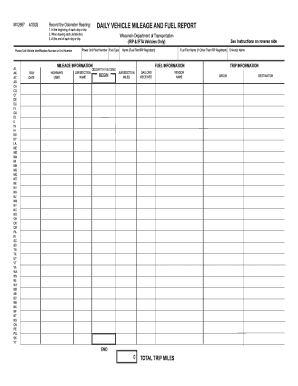
Get Wi Mv2687 2003-2026
How it works
-
Open form follow the instructions
-
Easily sign the form with your finger
-
Send filled & signed form or save
How to fill out the WI MV2687 online
The WI MV2687 form is essential for tracking daily vehicle mileage and fuel usage for IRP and IFTA vehicles. This guide provides clear, step-by-step instructions for completing the form online, ensuring you fulfill all requirements accurately.
Follow the steps to complete the WI MV2687 form online.
- Click ‘Get Form’ button to obtain the form and open it for editing.
- Begin filling out the power unit vehicle identification number or unit number in the designated field.
- Enter the fleet number of the power unit.
- Specify the fuel type used, selecting from diesel, gasoline, propane, gasohol, or natural gas.
- Provide the name of the IRP registrant or the fuel tax licensee in the corresponding section.
- If the fuel filer is different from the IRP registrant, complete the fuel filer name field.
- Record the name of the driver or drivers in the driver(s) name section.
- Insert the trip date to indicate when the trip occurred.
- List the highways used during the trip, such as I90 or STH 69.
- Write down the jurisdiction name, using the jurisdiction abbreviation where your vehicle traversed.
- Input the odometer reading at three key points: the beginning of each day or trip, when leaving each jurisdiction, and at the end of each day or trip.
- Document the mileage traveled in each jurisdiction by adding the total jurisdiction miles in the appropriate field.
- Enter the total trip miles summarizing the entire distance traveled during the trip.
- Record the gallons of fuel received during the trip.
- Provide the vendor name from whom the fuel was purchased.
- Complete the trip information by filling in the origin and destination of the trip.
- After completing the form, you can save changes, download, print, or share the document as needed.
Complete your WI MV2687 form online today for accurate reporting.
If Wi-Fi is not showing in Windows 10, first check if your wireless adapter is enabled in the Device Manager. Sometimes, resetting your router can also help restore connectivity. If the problem persists, you might want to explore services from USLegalForms that could assist you in addressing issues related to WI MV2687 and your internet setup.
Industry-leading security and compliance
US Legal Forms protects your data by complying with industry-specific security standards.
-
In businnes since 199725+ years providing professional legal documents.
-
Accredited businessGuarantees that a business meets BBB accreditation standards in the US and Canada.
-
Secured by BraintreeValidated Level 1 PCI DSS compliant payment gateway that accepts most major credit and debit card brands from across the globe.


