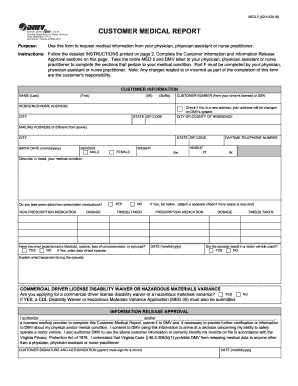
Get Va Med 2 2013
How it works
-
Open form follow the instructions
-
Easily sign the form with your finger
-
Send filled & signed form or save
How to fill out the VA MED 2 online
The VA MED 2 form, also known as the Customer Medical Report, is essential for requesting medical information from your healthcare provider. This guide will help you understand each section of the form and provide step-by-step instructions on completing it correctly online.
Follow the steps to complete the VA MED 2 form effectively.
- Press the ‘Get Form’ button to access the VA MED 2 document and open it in your preferred online editor.
- Begin filling out the 'Customer Information' section. Include your name (last, first, middle initial, and suffix), home address, and customer number or social security number. Indicate if this is a new address.
- Provide your birth date and gender. Fill in your weight and height, along with a daytime telephone number where you can be reached.
- In the section asking to describe your medical condition, provide detailed information about any medical issues you may have.
- If you take any medications, specify whether they are prescription or non-prescription, along with dosages and times taken.
- Answer the questions regarding any previous blackouts, seizures, or losses of consciousness, providing relevant dates and details.
- Indicate whether you are applying for a commercial driver license disability waiver or hazardous materials variance and note if required forms should also be submitted.
- Complete the 'Information Release Approval' section, authorizing your healthcare provider to complete the report. Ensure you provide your signature and date.
- Review the completed form for any missing information or errors before proceeding.
- Finally, save your changes to the form, and choose to download or print it once you are satisfied. Share it with your medical provider for completion.
Complete the VA MED 2 online today to ensure you have submitted all necessary information.
Get form
The fax number for the DMV medical office in Virginia is an important tool for submitting medical documents efficiently. While the exact number may vary, you can typically find it on the official Virginia DMV website or by calling their office. Utilizing the fax service can help streamline your communication regarding VA MED 2 assessments or any medical review inquiries. Always check for the latest contact information to ensure your documents reach the right place.
Get This Form Now!
Industry-leading security and compliance
-
In businnes since 199725+ years providing professional legal documents.
-
Accredited businessGuarantees that a business meets BBB accreditation standards in the US and Canada.
-
Secured by BraintreeValidated Level 1 PCI DSS compliant payment gateway that accepts most major credit and debit card brands from across the globe.


