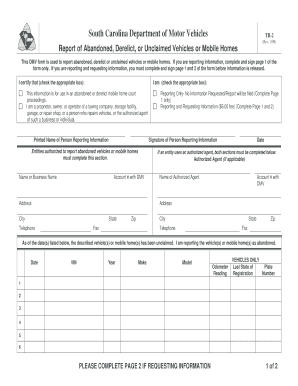
Get Sc Tr-2 2009-2025
How it works
-
Open form follow the instructions
-
Easily sign the form with your finger
-
Send filled & signed form or save
Tips on how to fill out, edit and sign SC TR-2 online
How to fill out and sign SC TR-2 online?
Get your online template and fill it in using progressive features. Enjoy smart fillable fields and interactivity. Follow the simple instructions below:
Tax, commerce, legal matters along with other electronic documents necessitate a greater level of safeguarding and adherence to regulations. Our forms are consistently refreshed in line with the latest regulatory amendments.
Furthermore, with our service, all the information you provide in the SC TR-2 is securely protected from leaks or damage through advanced file encryption.
Our service enables you to manage the whole process of submitting legal forms online. This way, you save hours (if not days or even weeks) and avoid extra costs. Now, you can complete the SC TR-2 from the convenience of your home, workplace, or even while on the move.
- Access the template via the comprehensive online editing tool by clicking on Get form.
- Fill in the required fields highlighted in yellow.
- Click the arrow labeled Next to navigate between fields.
- Utilize the e-signature option to incorporate an electronic signature into the form.
- Input the date.
- Review the entire e-document to ensure no crucial information has been overlooked.
- Select Done and save the completed template.
How to modify Get SC TR-2 2009: personalize documents online
Place the appropriate document management resources at your disposal. Execute Get SC TR-2 2009 with our trustworthy service that offers editing and eSignature capabilities.
If you aim to execute and validate Get SC TR-2 2009 online without any hassle, then our web-based solution is the ideal choice. We provide a rich template library of ready-to-use documents that you can adjust and complete online. Additionally, there's no need to print the document or utilize external options to make it fillable. All the essential tools will be immediately available to you upon opening the document in the editor.
Alter and comment on the template
The top toolbar provides tools that enable you to highlight and obscure text, excluding images and graphical elements (lines, arrows, checkmarks, etc.), sign, initialize, and date the document, among other features.
Arrange your documents
- Explore our online editing tools and their main functionalities.
- The editor features an intuitive interface, making it easy to learn how to use it.
- Let’s delve into three key aspects that allow you to:
To transition from a salvage title to a clean title in South Carolina, you must first repair the vehicle and ensure it meets safety standards. After repairs, complete the SC TR-2 form and schedule an inspection with the DMV. Upon passing the inspection, you will receive the necessary documentation that updates the vehicle's title status.
Industry-leading security and compliance
-
In businnes since 199725+ years providing professional legal documents.
-
Accredited businessGuarantees that a business meets BBB accreditation standards in the US and Canada.
-
Secured by BraintreeValidated Level 1 PCI DSS compliant payment gateway that accepts most major credit and debit card brands from across the globe.


