Loading
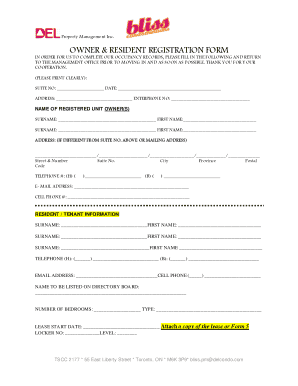
Get Resident Registration Form
How it works
-
Open form follow the instructions
-
Easily sign the form with your finger
-
Send filled & signed form or save
How to fill out the Resident Registration Form online
Filling out the Resident Registration Form online is an essential step in ensuring your residency is properly recorded. This guide provides comprehensive instructions to help you complete the form accurately and efficiently.
Follow the steps to successfully complete the Resident Registration Form.
- Click ‘Get Form’ button to obtain the form and open it in a suitable editor.
- Enter your suite number and the date at the top of the form. Ensure that this information is accurate to prevent any delays in processing.
- Complete the address section, including your current address, telephone numbers, and email address. If your mailing address differs from your suite number, provide that information as well.
- Fill in the names of registered unit owners. Include the surname and first name for each owner, ensuring that the spelling is correct.
- Provide resident or tenant information for all individuals living in your unit. Include each person's surname, first name, and contact details.
- Indicate the number of bedrooms in your unit and specify the type of unit. Include the lease start date and attach a copy of the lease or Form 5 if required.
- If you have a parking space, fill in the required details, including the space number, level, vehicle color/type, and license number.
- List the keys in your possession, including building keys, suite keys, mailbox keys, and locker keys. Indicate whether you require handicap assistance and provide any special requirements if applicable.
- Address any pet registration requirements. If you have pets, provide the necessary details and ensure that you complete the attached pet registration form.
- Fill in the emergency contact section, providing the names and telephone numbers of family or close friends in case of an emergency.
- If you are a tenant, complete the Tenant's Acknowledgment section, ensuring that all participants sign and date the form.
- After completing the form, save your changes, and you can download, print, or share the completed form as needed.
Begin filling out your Resident Registration Form online today to ensure a smooth transition into your new residency.
The 13-digit number with a dash in the middle of your ID card is your resident registration number. The first six digits are your birthday in YYMMDD format.
Industry-leading security and compliance
US Legal Forms protects your data by complying with industry-specific security standards.
-
In businnes since 199725+ years providing professional legal documents.
-
Accredited businessGuarantees that a business meets BBB accreditation standards in the US and Canada.
-
Secured by BraintreeValidated Level 1 PCI DSS compliant payment gateway that accepts most major credit and debit card brands from across the globe.


