Loading
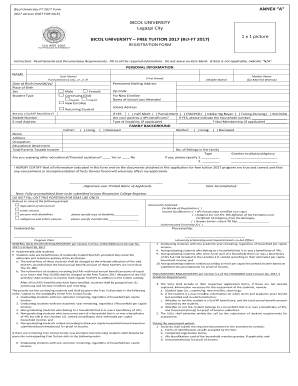
Get 4ps Registration Form
How it works
-
Open form follow the instructions
-
Easily sign the form with your finger
-
Send filled & signed form or save
How to fill out the 4ps Registration Form online
Completing the 4ps Registration Form online is essential for accessing educational benefits under the Free Tuition 2017 program. This guide provides clear instructions for each section of the form to ensure that all required information is accurately filled out.
Follow the steps to successfully complete the form.
- Click 'Get Form' button to obtain the form and open it in your preferred editor.
- Begin with the personal information section. Fill in your name, including any extensions (e.g., Jr., III), and provide your date and place of birth. Ensure to specify your sex and student type, selecting from options such as continuing, new enrollee, or returning student.
- If applicable, complete the maiden name field if you are a person with a marital status that requires it. Provide your middle name and permanent mailing address, including the zip code.
- Provide information regarding your educational history. If you are a new enrollee, include the name and address of the last school attended. Answer questions related to being a beneficiary of programs such as 4Ps, and indicate your household number if applicable.
- In the family background section, indicate your parents' names, occupations, and educational attainments. Assign status as living or deceased. Also, provide the number of siblings in your family and whether you receive other financial assistance.
- Fill out any additional sections that pertain to your specific circumstances, such as disability or tribal membership. This information is crucial for determining eligibility for various programs.
- Review your completed form thoroughly to confirm that all required information is filled in accurately. Ensure that you do not leave any sections blank; if an item is not applicable, mark it as 'N/A'.
- Once satisfied with the form, you can save changes, download a copy for your records, or print it for submission. Follow instructions provided for submitting the fully accomplished form to your respective college registrar.
Take the first step today by completing your 4ps Registration Form online.
Follow the step-by-step instructions below to design your 4ps application form: Select the document you want to sign and click Upload. Choose My Signature. Decide on what kind of signature to create. There are three variants; a typed, drawn or uploaded signature. Create your signature and click Ok. Press Done.
Industry-leading security and compliance
US Legal Forms protects your data by complying with industry-specific security standards.
-
In businnes since 199725+ years providing professional legal documents.
-
Accredited businessGuarantees that a business meets BBB accreditation standards in the US and Canada.
-
Secured by BraintreeValidated Level 1 PCI DSS compliant payment gateway that accepts most major credit and debit card brands from across the globe.


