Loading
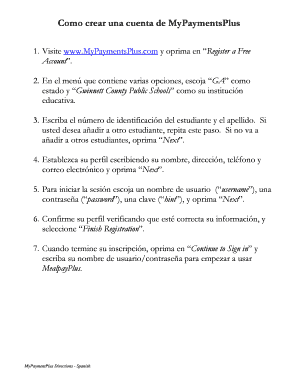
Get Como Crear Una Cuenta De Mypaymentsplus
How it works
-
Open form follow the instructions
-
Easily sign the form with your finger
-
Send filled & signed form or save
How to fill out the Como crear una cuenta de MyPaymentsPlus online
Creating an account on MyPaymentsPlus is a simple process that allows users to manage their transactions online. This guide will provide clear, step-by-step instructions to assist you in filling out the required form accurately.
Follow the steps to create your MyPaymentsPlus account.
- Click the ‘Get Form’ button to obtain the form and launch it in your preferred document editor.
- Visit www.MyPaymentsPlus.com and press ‘Register a Free Account’ to begin the registration process.
- From the menu with various options, select ‘GA’ as your state and ‘Gwinnett County Public Schools’ as your educational institution.
- Enter the student identification number and last name. If you would like to add another student, repeat this step. If not, tap ‘Next’.
- Set up your profile by inputting your name, address, phone number, and email address, then click ‘Next’.
- To log in, choose a username, create a password, and set a password hint for recovery, then click ‘Next’.
- Verify your profile by checking the information for accuracy, and select ‘Finish Registration’.
- Once registration is complete, click on ‘Continue to Sign in’ and enter your username and password to start using MyPaymentsPlus.
Complete your documents online now and take control of your MyPaymentsPlus account.
Industry-leading security and compliance
US Legal Forms protects your data by complying with industry-specific security standards.
-
In businnes since 199725+ years providing professional legal documents.
-
Accredited businessGuarantees that a business meets BBB accreditation standards in the US and Canada.
-
Secured by BraintreeValidated Level 1 PCI DSS compliant payment gateway that accepts most major credit and debit card brands from across the globe.


