Loading
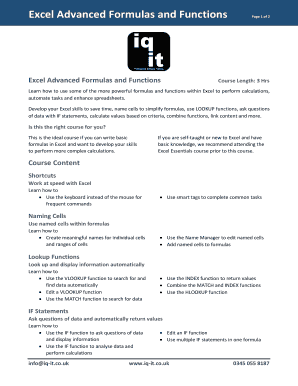
Get Advance Excel Formula In Excel
How it works
-
Open form follow the instructions
-
Easily sign the form with your finger
-
Send filled & signed form or save
How to fill out the Advance Excel Formula In Excel online
This guide provides a comprehensive overview of the Advance Excel Formula In Excel. It offers step-by-step instructions to help users effectively fill out the form online, ensuring a clear understanding of each component involved.
Follow the steps to complete the form accurately.
- Click ‘Get Form’ button to obtain the form and open it in the editor.
- Begin by providing your personal details in the designated fields. This may include your name, email address, and any relevant identification information necessary for processing.
- In the section for course selection, indicate your preferred course level by selecting the appropriate option. Ensure that this aligns with your current proficiency in Excel.
- For the training preferences, you may be required to specify your learning objectives or any specific areas of Excel you would like to focus on during the training.
- Review the course content summary provided in the document. This will give you an understanding of what skills will be covered, such as using advanced formulas, functions, and data linking.
- Once you have filled in all required fields, thoroughly review the information you have entered for accuracy. Make any necessary changes.
- Finally, after ensuring that all information is correct, save changes, download, print, or share the form as needed.
Complete your document online now to enhance your Excel skills.
Overview of formulas in Excel. Article. XLOOKUP. Article. VLOOKUP. Article. SUM function. Article. COUNTIF function. Article. IF function. Article. IFS. Article. SUMIF. Article.
Industry-leading security and compliance
US Legal Forms protects your data by complying with industry-specific security standards.
-
In businnes since 199725+ years providing professional legal documents.
-
Accredited businessGuarantees that a business meets BBB accreditation standards in the US and Canada.
-
Secured by BraintreeValidated Level 1 PCI DSS compliant payment gateway that accepts most major credit and debit card brands from across the globe.


