Loading
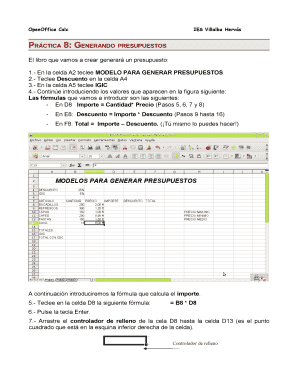
Get Openoffice Calc
How it works
-
Open form follow the instructions
-
Easily sign the form with your finger
-
Send filled & signed form or save
How to fill out the OpenOffice Calc online
This guide provides clear, step-by-step instructions on how to fill out the OpenOffice Calc for creating budgets and performing calculations. Users of all experience levels will find this guide informative and easy to follow.
Follow the steps to successfully complete the OpenOffice Calc.
- Click ‘Get Form’ button to obtain the form and open it in the editor.
- In cell A2, type 'Modelo para generar presupuestos'.
- In cell A4, enter 'Descuento'.
- In cell A5, input 'IGIC'.
- Continue entering the values as indicated in the provided figure.
- In cell D8, type the formula: '=B8*D8'.
- Press the Enter key.
- Drag the fill handle from cell D8 down to D13 to fill the formula.
- In cell E8, input the formula '=D8*B4' for calculating the discount.
- Press Enter.
- Drag the fill handle from cell E8 down to E13 but remember to adjust the reference to use absolute references as needed.
- Edit the formula in cell E8 to '=D8*$B$4' to prevent incorrect reference increment.
- Press Enter and drag the fill handle from cell E8 down to E13 again.
- Name the spreadsheet as 'Presupuesto' instead of 'Hoja 1'.
- Complete remaining calculations for the TOTAL, SUMA TOTALES, IGIC, and TOTAL CON IGIC.
- Utilize the function wizard to calculate PRECIO MAXIMO, PRECIO MINIMO, and PRECIO MEDIO.
- Apply formatting such as background colors, borders, and font styles to improve visual appeal.
- Save the document as 'Calc05.ods' and share via email with an appropriate subject.
Start filling out your documents online today!
During this transition period, The Document Foundation forked OpenOffice.org to create LibreOffice, fearing that Oracle would discontinue the project. So, LibreOffice was created as a replacement for OpenOffice.org.
Industry-leading security and compliance
US Legal Forms protects your data by complying with industry-specific security standards.
-
In businnes since 199725+ years providing professional legal documents.
-
Accredited businessGuarantees that a business meets BBB accreditation standards in the US and Canada.
-
Secured by BraintreeValidated Level 1 PCI DSS compliant payment gateway that accepts most major credit and debit card brands from across the globe.


