Loading
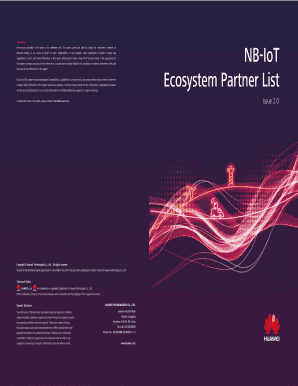
Get Alarm Sensor
How it works
-
Open form follow the instructions
-
Easily sign the form with your finger
-
Send filled & signed form or save
How to fill out the Alarm Sensor online
Filling out the Alarm Sensor form is an important step to ensure proper documentation for your alarm system. This guide will provide you with clear instructions to make the process smooth and efficient.
Follow the steps to accurately complete the Alarm Sensor form.
- Click the ‘Get Form’ button to obtain the form and open it in your editor.
- Begin by entering your contact information in the designated fields. This typically includes your full name, email address, and phone number.
- Next, provide the location details for the alarm installation. Specify the address and the type of property, whether it is residential or commercial.
- Indicate the type of alarm sensor you are requesting. Make sure to select from the available options, such as smoke, carbon monoxide, or motion detectors.
- Fill out any additional fields that may ask for the specifications or features you desire in your alarm system, such as connectivity options or smart technology integration.
- Review the information you entered for accuracy. Ensure that all required fields are filled out completely.
- Once reviewed, you can proceed to save your changes, download, print, or share the completed form as necessary.
Complete your documents online today to enhance your alarm system's functionality.
0:14 3:33 How to test a magnetic door switch for an alarm - YouTube YouTube Start of suggested clip End of suggested clip Now having a look from the meter. And listening to the buzzer. You can tell that that is a shortMoreNow having a look from the meter. And listening to the buzzer. You can tell that that is a short circuit i'm now going to open the door to see if that switch opens. Right i'm not going to open.
Industry-leading security and compliance
US Legal Forms protects your data by complying with industry-specific security standards.
-
In businnes since 199725+ years providing professional legal documents.
-
Accredited businessGuarantees that a business meets BBB accreditation standards in the US and Canada.
-
Secured by BraintreeValidated Level 1 PCI DSS compliant payment gateway that accepts most major credit and debit card brands from across the globe.


