Loading
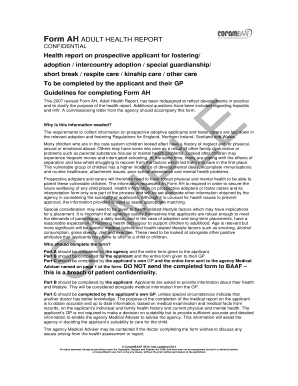
Get Form Ah
How it works
-
Open form follow the instructions
-
Easily sign the form with your finger
-
Send filled & signed form or save
How to fill out the Form AH online
Filling out the Form AH, the Adult Health Report, is essential for prospective applicants in fostering or adoption processes. This guide provides a comprehensive, step-by-step approach to ensure you complete the form accurately and effectively.
Follow the steps to successfully complete the Form AH online.
- Use the ‘Get Form’ button to access the Form AH and open it in your preferred online editor.
- Begin with Part A of the form, which must be completed by the agency. This section includes listing the type of care applied for, the agency's contact information, and the applicant's details. Ensure all fields are clearly filled out in black ink.
- Proceed to Part B, which is to be completed by the applicant. In this section, provide personal information such as your name, date of birth, and health-related details. It is crucial to respond honestly to questions regarding your health and lifestyle.
- When filling out the consent section, affirm that you permit the collection of your medical history and agree to the necessary medical examination.
- In Part B, ensure that you check whether you consider yourself to be in good health and respond to the specific health-related queries, including any treatments, medications, or health issues you've faced.
- For the family history section, provide relevant details about the health of your family members and any genetic issues that may be pertinent.
- Next, review lifestyle questions thoroughly. Describe your exercise habits, diet, and any substance use, ensuring to give honest and detailed responses.
- Once Part B is complete, send the entire form to your GP for them to complete Part C. This part requires your GP to provide professional health insights about you.
- After obtaining the completed form from your GP, ensure that it is returned to the agency Medical Adviser named on the first page of the form. Do not send the completed forms to other entities as it may violate confidentiality.
- Once all sections are completed and returned, keep a copy for your records. You can now save, download, print, or share the completed form as appropriate.
Start completing your documents online today to facilitate the fostering or adoption process.
Updated health report for foster carers or prospective approved. adoptive parents. A commissioning letter from the fostering/adoption agency should accompany this form. Guidelines and process for completion.
Industry-leading security and compliance
US Legal Forms protects your data by complying with industry-specific security standards.
-
In businnes since 199725+ years providing professional legal documents.
-
Accredited businessGuarantees that a business meets BBB accreditation standards in the US and Canada.
-
Secured by BraintreeValidated Level 1 PCI DSS compliant payment gateway that accepts most major credit and debit card brands from across the globe.


