Loading
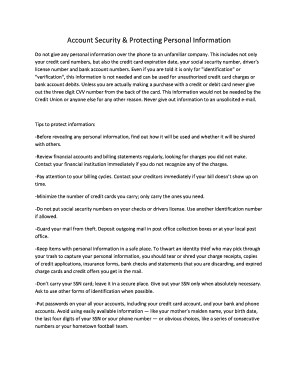
Get Account Security & Protecting Personal Information
How it works
-
Open form follow the instructions
-
Easily sign the form with your finger
-
Send filled & signed form or save
How to fill out the Account Security & Protecting Personal Information online
This guide provides a clear and comprehensive approach to filling out the Account Security & Protecting Personal Information form online. It is essential for users to understand how to protect their personal information and maintain account security.
Follow the steps to complete your form accurately.
- Click ‘Get Form’ button to obtain the document and open it in your preferred editor.
- Begin by reading through the entire form to familiarize yourself with its sections. Understanding the purpose of each field will help you fill it out more efficiently.
- In the first section, enter your personal information, ensuring accuracy in details such as your name and contact information. This is crucial for account security.
- Provide any relevant identification details such as account numbers or identification numbers as prompted. Make sure not to include sensitive information unless explicitly required.
- Review the portion regarding account security measures. It may contain tips or practices that you can implement to safeguard your personal information.
- Finish the form by confirming your understanding of the privacy policy and data protection practices mentioned. This step is vital for ensuring that you are aware of how your information will be managed.
- Once you have completed all sections, double-check your entries for any errors or omissions.
- After thorough review, save your changes, and consider downloading or printing the completed form for your records. Ensure to share it securely if needed.
Take action now to protect your personal information by completing your Account Security form online.
Related links form
Account security refers to the actions digital businesses take to protect users' accounts as well as their business networks from imminent attacks.
Industry-leading security and compliance
US Legal Forms protects your data by complying with industry-specific security standards.
-
In businnes since 199725+ years providing professional legal documents.
-
Accredited businessGuarantees that a business meets BBB accreditation standards in the US and Canada.
-
Secured by BraintreeValidated Level 1 PCI DSS compliant payment gateway that accepts most major credit and debit card brands from across the globe.


