Loading
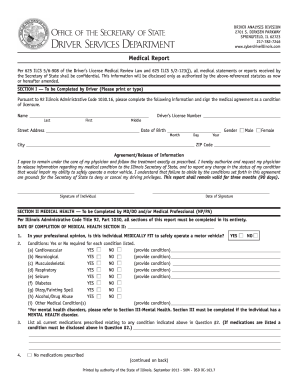
Get Il Dsd Dc-163 2010
How it works
-
Open form follow the instructions
-
Easily sign the form with your finger
-
Send filled & signed form or save
How to fill out the IL DSD DC-163 online
This guide provides step-by-step instructions on how to complete the IL DSD DC-163 form online. Designed to be user-friendly, it will help you navigate each section of the form with clarity and confidence.
Follow the steps to complete the IL DSD DC-163 form.
- Click ‘Get Form’ button to access the form and open it in your editor.
- In Section I, input your personal information. This includes your name, driver's license number, address, date of birth, and gender. Make sure to type or print clearly for accurate processing.
- Read and sign the agreement/release of information, acknowledging your understanding of the conditions related to your medical report and driving privileges.
- Proceed to Section II. This part must be completed by a medical professional. The professional will assess your medical fitness to operate a vehicle and fill in relevant details regarding your health conditions.
- Ensure that the medical provider addresses all the required health conditions listed in question #2 and provides details where applicable. This includes medications and any specific conditions affecting driving capability.
- If applicable, proceed to Section III for mental health conditions. This section is necessary only if a mental health disorder is diagnosed by the medical professional.
- Complete Section IV by adding any additional information or special restrictions that may apply to your driving status.
- Section V must be filled out by the medical provider, which includes their name, address, license number, and signature. Ensure the provider has signed and filled out all relevant sections.
- Once all sections are completed, verify all information entered for accuracy. You can then save changes, download, print, or share the form as needed.
Complete your IL DSD DC-163 form online today for a smooth documentation process.
Get form
Experience a faster way to fill out and sign forms on the web. Access the most extensive library of templates available.
In Illinois, seniors aged 75 and older are required to take a driving test when renewing their driver's license. This ensures that older drivers maintain their ability to operate a vehicle safely, which is crucial for their safety and the safety of others on the road. If health issues arise, forms like the IL DSD DC-163 may be needed to assess their fitness to drive.
Get This Form Now!
Use professional pre-built templates to fill in and sign documents online faster. Get access to thousands of forms.
Industry-leading security and compliance
US Legal Forms protects your data by complying with industry-specific security standards.
-
In businnes since 199725+ years providing professional legal documents.
-
Accredited businessGuarantees that a business meets BBB accreditation standards in the US and Canada.
-
Secured by BraintreeValidated Level 1 PCI DSS compliant payment gateway that accepts most major credit and debit card brands from across the globe.


