Loading
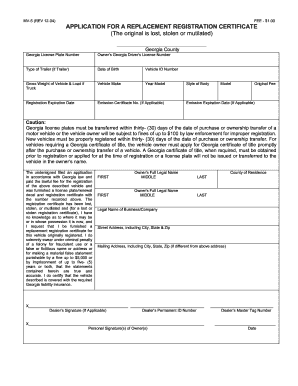
Get Ga Mv-5 2004
How it works
-
Open form follow the instructions
-
Easily sign the form with your finger
-
Send filled & signed form or save
How to fill out the GA MV-5 online
The GA MV-5 form is essential for individuals seeking a replacement registration certificate due to loss, theft, or damage. This guide provides clear, step-by-step instructions to help users navigate the online application process efficiently.
Follow the steps to successfully complete your GA MV-5 form online.
- Press the ‘Get Form’ button to access the GA MV-5 form and open it in your preferred online document editor.
- Enter your county of residence and vehicle's license plate number in the designated fields at the top of the form.
- Fill in your Georgia driver’s license number, date of birth, and the vehicle identification number (VIN) accurately.
- Provide details such as the type of trailer (if applicable), gross weight of the vehicle if it’s a truck, and the make and model year of your vehicle.
- Input the registration expiration date and emission certificate number, if relevant, followed by the style of the vehicle body and model.
- Declare the original fee and emission expiration date, if applicable, ensuring all information is correct.
- Sign the form, both for yourself as the owner and any dealer, if necessary. Ensure the date is recorded.
- Review all entered information for accuracy before proceeding to save your changes, download, or print the completed form for submission.
Complete and submit your GA MV-5 form online today to obtain your replacement registration certificate swiftly.
Get form
Experience a faster way to fill out and sign forms on the web. Access the most extensive library of templates available.
When selling a car in Georgia, filling out the title involves several important steps. Start by entering the buyer’s information in the designated area, ensuring accuracy as per the GA MV-5 guidelines. Next, both you and the buyer should sign the title where indicated. After completing these steps, provide the buyer with the bill of sale as extra documentation for the transaction.
Get This Form Now!
Use professional pre-built templates to fill in and sign documents online faster. Get access to thousands of forms.
Industry-leading security and compliance
US Legal Forms protects your data by complying with industry-specific security standards.
-
In businnes since 199725+ years providing professional legal documents.
-
Accredited businessGuarantees that a business meets BBB accreditation standards in the US and Canada.
-
Secured by BraintreeValidated Level 1 PCI DSS compliant payment gateway that accepts most major credit and debit card brands from across the globe.


