Loading
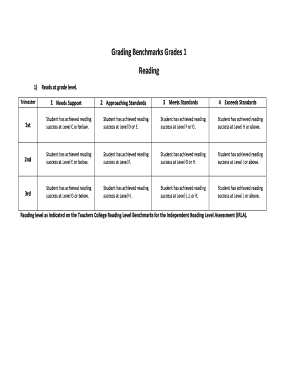
Get Reading(cont)
How it works
-
Open form follow the instructions
-
Easily sign the form with your finger
-
Send filled & signed form or save
How to fill out the Reading(cont) online
Filling out the Reading(cont) form online can streamline the assessment of a student's reading abilities. This guide provides a clear, step-by-step approach to ensure you complete the form accurately and efficiently.
Follow the steps to successfully complete the Reading(cont) form online:
- Press the ‘Get Form’ button to access the Reading(cont) online form and open it in your editor.
- Begin by entering the student's name in the designated field. This will ensure that the assessment is accurately attributed to the correct individual.
- Fill in the appropriate trimester. Ensure to choose 1st, 2nd, or 3rd trimester to reflect the timing of the assessment.
- In the section that assesses reading level, indicate the student's performance by selecting from the options: Needs Support, Approaching Standards, Meets Standards, or Exceeds Standards.
- Continue to the section that evaluates the utilization of print strategies. Provide specific examples or comments that demonstrate the student's abilities in decoding.
- Review the sight word recognition section. Select the level that corresponds to the number of sight words the student can recognize.
- Complete the section on reading comprehension by summarizing the student's ability to retell the story by choosing the appropriate category.
- Assess the reading fluency by clicking on the option that best describes the student’s reading accuracy and expression.
- Lastly, fill in the stamina for independent reading, indicating how long the student can maintain focus on reading tasks.
- Once all sections are completed, save the changes, and choose to download, print, or share the form as needed.
Start completing your assessment forms online today!
HMH Reading Counts! Program | K-12 Independent Reading & Assessment | Houghton Mifflin Harcourt.
Industry-leading security and compliance
US Legal Forms protects your data by complying with industry-specific security standards.
-
In businnes since 199725+ years providing professional legal documents.
-
Accredited businessGuarantees that a business meets BBB accreditation standards in the US and Canada.
-
Secured by BraintreeValidated Level 1 PCI DSS compliant payment gateway that accepts most major credit and debit card brands from across the globe.


