Loading
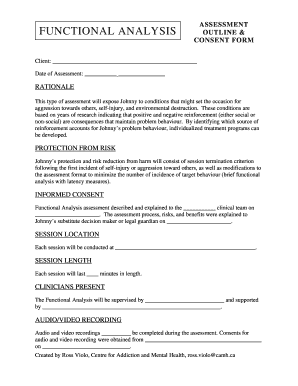
Get Outline &
How it works
-
Open form follow the instructions
-
Easily sign the form with your finger
-
Send filled & signed form or save
How to fill out the OUTLINE & online
This guide provides a comprehensive walkthrough for completing the OUTLINE & assessment consent form efficiently and accurately. By following this step-by-step approach, users can ensure they meet the necessary requirements while maintaining clarity throughout the process.
Follow the steps to successfully complete the OUTLINE & assessment form online.
- Click ‘Get Form’ button to access the OUTLINE & assessment consent form and open it in your preferred document editor.
- Begin filling out the client information section at the top of the form, including the client's name and the date of the assessment.
- In the rationale section, provide a brief explanation about the importance of the functional analysis assessment regarding the client’s behaviour.
- Complete the protection from risk section by detailing the session termination criteria and any modifications needed to reduce risk during assessments.
- Fill out the informed consent section, ensuring that you document when and to whom the assessment process has been explained, along with the risks and benefits.
- Indicate the session location where the assessment will be conducted.
- Specify the length of each session by entering the duration in minutes into the appropriate field.
- List the clinicians present during the functional analysis, providing names of both supervisors and support staff.
- Complete the audio and video recording section, including details on who provided consent and the date this was obtained.
- Continue to fill in any additional relevant sections based on the provided assessment conditions, including the control, alone, attention, tangible item/activity, and escape conditions.
- At the end of the form, obtain the required signatures to validate the assessment consent, including the substitute decision maker, clinician, and any additional clinicians involved.
- Finally, save your changes, download the form, or print it out as needed to ensure it is readily available for future reference.
Complete your OUTLINE & assessment form online for an efficient and streamlined process.
How do I write an outline? Identify your topic or thesis statement. Decide what points you would like to discuss during your paper. Put your points in logical, numerical order so that each point connects back to your main point. Write possible transitions between paragraphs.
Industry-leading security and compliance
US Legal Forms protects your data by complying with industry-specific security standards.
-
In businnes since 199725+ years providing professional legal documents.
-
Accredited businessGuarantees that a business meets BBB accreditation standards in the US and Canada.
-
Secured by BraintreeValidated Level 1 PCI DSS compliant payment gateway that accepts most major credit and debit card brands from across the globe.


