Loading
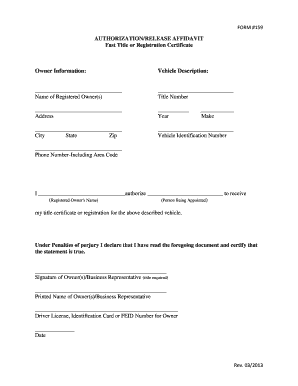
Get Fl Form 159 2013-2026
How it works
-
Open form follow the instructions
-
Easily sign the form with your finger
-
Send filled & signed form or save
How to fill out the FL Form 159 online
Filling out the FL Form 159, an authorization and release affidavit for vehicle title or registration, can be straightforward with the right guidance. This guide will walk you through each section of the form to ensure your submission is complete and accurate.
Follow the steps to complete the FL Form 159 online
- Click ‘Get Form’ button to obtain the form and open it in the editor for online completion.
- In the 'Owner Information' section, enter the name of the registered owner or owners as it appears on the vehicle title.
- Provide the title number, which can be found on the vehicle title document.
- Fill in the address of the registered owner, including street address, city, state, and zip code.
- In the 'Vehicle Description' section, enter the year of the vehicle, make, and the Vehicle Identification Number (VIN). The VIN is a unique 17-character code that can be found on the vehicle or its documents.
- Enter a phone number, including area code, where the registered owner can be reached.
- In the authorization section, include the name of the person you are appointing to receive your title certificate or registration documents. This person should not be the registered owner.
- Sign the form as the owner or business representative, ensuring to add your printed name below your signature.
- Provide the driver license, identification card, or FEID number for the owner.
- Lastly, include the date on which you are completing the form. Save your changes, and you can choose to download, print, or share the completed FL Form 159.
Ensure your documents are processed smoothly by completing the FL Form 159 online today.
To file Form 15H online, start by accessing your bank's official website or app. Locate the relevant section for tax forms and select Form 15H. For a seamless experience with your FL Form 159, consider leveraging support from US Legal Forms to follow each step carefully.
Industry-leading security and compliance
US Legal Forms protects your data by complying with industry-specific security standards.
-
In businnes since 199725+ years providing professional legal documents.
-
Accredited businessGuarantees that a business meets BBB accreditation standards in the US and Canada.
-
Secured by BraintreeValidated Level 1 PCI DSS compliant payment gateway that accepts most major credit and debit card brands from across the globe.


