Loading
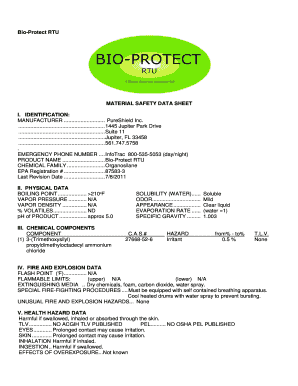
Get Bioprotect Rtu
How it works
-
Open form follow the instructions
-
Easily sign the form with your finger
-
Send filled & signed form or save
How to fill out the Bioprotect Rtu online
Filling out the Bioprotect Rtu online is a straightforward process designed to ensure that users provide all necessary information accurately. This guide will walk you through each section of the form to help you complete it effectively.
Follow the steps to successfully complete the form.
- Click ‘Get Form’ button to obtain the form and open it in the editor.
- In the identification section, enter the manufacturer details which include the name, address, and emergency phone number as listed. Ensure that you accurately input ‘PureShield Inc.’, the address ‘1445 Jupiter Park Drive, Suite 11, Jupiter, FL 33458’, and the emergency phone number ‘InfoTrac 800-535-5053 (day/night)’.
- Provide the product name as ‘Bio-Protect RTU’ along with the chemical family, which is ‘Organosilane’. Also, make sure to include the EPA Registration number, which is ‘87583-3’, and the last revision date as ‘7/8/2011’. Double-check for any typing errors.
- Fill in the physical data such as boiling point, vapor pressure, vapor density, % volatiles, and pH of the product. Use ‘>210°F’ for boiling point, and ‘approx 5.0’ for pH. Overall, ensure that this information matches what is provided.
- In the chemical components section, note the main component along with its C.A.S. number, which is ‘27668-52-6’. State the solubility in water, its odor, appearance, evaporation rate, and specific gravity.
- Next, address the health hazard data. Specify all relevant health risks stated including harmful effects from inhalation or skin absorption.
- Proceed to fill out the first aid section with the appropriate responses for eye, skin, inhalation, and ingestion emergencies. Ensure to maintain the prescribed procedures for each potential health hazard.
- Complete the reactivity data by indicating the stability and conditions to avoid, along with any incompatibility noted in the document.
- In the spill or leak procedures, list all necessary actions in case of a spill and disposal considerations as outlined.
- Finalize the special protection information, safety precautions, and regulatory information ensuring all details are complete.
- After filling all the sections, review your entries for accuracy. Save changes, download, print, or share the form as needed to complete the process.
Start completing the Bioprotect Rtu form online today for a streamlined and user-friendly experience.
BIOPROTECT™ RTU is a patented, registered, water-based antimicrobial surface protectant that keeps surfaces free of odor- and stain-causing bacteria, fungi (mold and mildew), and algae between cleanings, for up to 90 days (3 months).
Industry-leading security and compliance
US Legal Forms protects your data by complying with industry-specific security standards.
-
In businnes since 199725+ years providing professional legal documents.
-
Accredited businessGuarantees that a business meets BBB accreditation standards in the US and Canada.
-
Secured by BraintreeValidated Level 1 PCI DSS compliant payment gateway that accepts most major credit and debit card brands from across the globe.


