Loading
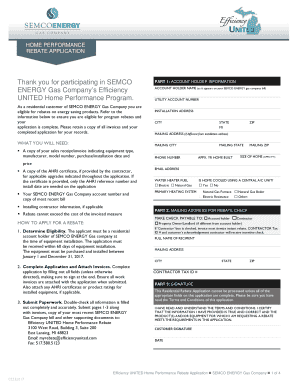
Get Semco Energy Rebates 2018
How it works
-
Open form follow the instructions
-
Easily sign the form with your finger
-
Send filled & signed form or save
How to fill out the Semco Energy Rebates 2018 online
This guide provides a comprehensive overview on how to successfully complete the Semco Energy Rebates 2018 application online. By following these clear and concise steps, users can ensure that their applications are completed accurately and submitted efficiently.
Follow the steps to complete the Semco Energy Rebates application online.
- Press the ‘Get Form’ button to download the application form and open it in your chosen editor.
- Begin filling out Part 1, 'Account Holder Information'. Enter your account holder name as it appears on your SEMCO ENERGY gas company bill, followed by your utility account number, installation address, city, state (MI), and ZIP code. Provide your mailing address if it differs from your installation address.
- In this section, you must provide your phone number, email address, approximate year your home was built, and size of your home in square feet. Gather the necessary documents, including a copy of your sales receipt indicating equipment details and a copy of the AHRI certificate if applicable.
- Complete Part 2, 'Mailing Address for Rebate Check'. Choose who the check should be made payable to: account holder, contractor, or property owner/landlord if different from the account holder. Fill in the full name, mailing address, city, state, and ZIP code of the recipient.
- Proceed to Part 3, 'Signature'. Review the terms and conditions of the application carefully. Confirm that all information you have provided is true and accurate by signing and dating the application.
- Complete the relevant sections in Parts 4 through 7 regarding your installation equipment. Enter the necessary information for each product, including measure, rebate amount, installation date, manufacturer details, and any applicable AHRI numbers.
- Once all parts of the application have been filled out, review the details for accuracy. Ensure all invoices and required documents are attached.
- Finalize your submission by saving changes in your document. You can then download, print, or share the completed form as needed for submission.
Complete your Semco Energy Rebates application online today to take advantage of available rebates for energy-saving products.
Semco Mobile 17+ The app is provided free of charge to all users.
Industry-leading security and compliance
US Legal Forms protects your data by complying with industry-specific security standards.
-
In businnes since 199725+ years providing professional legal documents.
-
Accredited businessGuarantees that a business meets BBB accreditation standards in the US and Canada.
-
Secured by BraintreeValidated Level 1 PCI DSS compliant payment gateway that accepts most major credit and debit card brands from across the globe.


