Loading
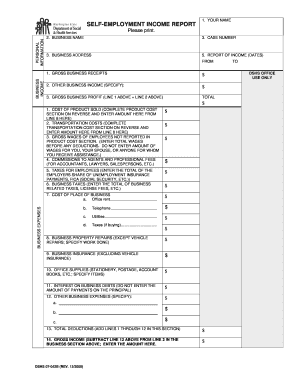
Get Wa Dshs 07-042b 2009-2025
How it works
-
Open form follow the instructions
-
Easily sign the form with your finger
-
Send filled & signed form or save
How to fill out the WA DSHS 07-042B online
The WA DSHS 07-042B form is essential for reporting self-employment income. This guide provides clear, step-by-step instructions to help you accurately complete the form online.
Follow the steps to successfully fill out your self-employment income report
- Click ‘Get Form’ button to download the document and open it for editing.
- Enter your name in the ‘Your Name’ section. Please ensure that you print your name clearly.
- Fill in the ‘Business Name’ field with the name of your self-employed business.
- Locate and enter your case number in the appropriate area.
- Provide your business address in the ‘Business Address’ section.
- In the ‘Report of Income (Dates) From’ section, specify the date range for the income you are reporting.
- In the ‘Business Income’ section, complete the following fields: 1) Enter your gross business receipts in the first line. 2) Specify any other business income in the adjacent line. 3) Calculate your gross business profit by adding both entries.
- Record taxes for employees in the designated field. This includes the employer's share of unemployment insurance payments and FICA (Social Security).
- List any other business taxes incurred during the reporting period.
- In the ‘Business Expenses’ section, document your costs including office rent, utilities, and other expenses as detailed in each line item.
- Total your business expenses and deductions in the ‘Total Deductions’ section by summing entries from lines 1 through 12.
- Calculate your gross income by subtracting the total deductions from your gross business profit.
- Complete the ‘Product Cost’ section only if applicable, entering values for materials, inventory, and related costs.
- Review all completed fields for accuracy. Ensure you verify all income and deductions claimed.
- Finally, sign and date the form. If required, your spouse must also sign.
- Save your changes, and then download, print, or share the completed form as needed.
Complete your WA DSHS 07-042B form online today to ensure your self-employment income is accurately reported.
Related links form
DSHS stands for the Department of Social and Health Services, which serves as Washington State's primary agency for social services. It encompasses a broad range of programs designed to help families and individuals meet their basic needs. Under the guidance of policies like WA DSHS 07-042B, DSHS operates various initiatives to enhance community welfare, promote health, and support economic stability.
Industry-leading security and compliance
US Legal Forms protects your data by complying with industry-specific security standards.
-
In businnes since 199725+ years providing professional legal documents.
-
Accredited businessGuarantees that a business meets BBB accreditation standards in the US and Canada.
-
Secured by BraintreeValidated Level 1 PCI DSS compliant payment gateway that accepts most major credit and debit card brands from across the globe.


