Loading
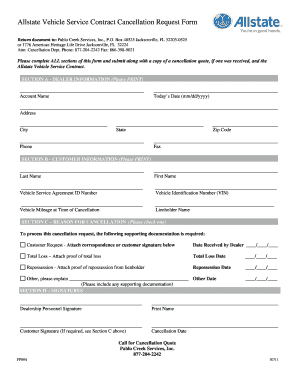
Get Allstate Vehicle Service Contract Cancellation
How it works
-
Open form follow the instructions
-
Easily sign the form with your finger
-
Send filled & signed form or save
How to fill out the Allstate Vehicle Service Contract Cancellation online
This guide offers clear, step-by-step instructions for completing the Allstate Vehicle Service Contract Cancellation form online. By following these directions, users can easily navigate the cancellation process, ensuring all required information is accurately submitted.
Follow the steps to complete the cancellation form online.
- Press the ‘Get Form’ button to access and open the Allstate Vehicle Service Contract Cancellation form online.
- In Section A, provide the dealer information. This includes the account name, today's date in the format mm/dd/yyyy, and the dealership's address, including the city, state, zip code, phone number, and fax number.
- In Section B, complete the customer information fields. Include your last name, first name, vehicle service agreement ID number, vehicle identification number (VIN), vehicle mileage at the time of cancellation, and the lienholder name.
- Move to Section C, where you will select the reason for cancellation. Check one of the provided options and attach the necessary supporting documentation according to your reason for cancellation (customer request, total loss, repossession, or other). Make sure to include any relevant dates and explanations.
- In Section D, gather signatures. The dealership personnel signature and print name are required, along with the customer signature if necessary. Record the cancellation date as well.
- Finally, review all filled sections for accuracy. Save changes, and you may choose to download, print, or share the completed form as per your needs.
Complete your Allstate Vehicle Service Contract Cancellation form online today.
No, you cannot cancel your car insurance online with most insurance companies. Car insurance companies typically require you to cancel your policy over the phone, but other common methods include mailing a cancellation letter or speaking with an agent in person. There are exceptions, though.
Industry-leading security and compliance
US Legal Forms protects your data by complying with industry-specific security standards.
-
In businnes since 199725+ years providing professional legal documents.
-
Accredited businessGuarantees that a business meets BBB accreditation standards in the US and Canada.
-
Secured by BraintreeValidated Level 1 PCI DSS compliant payment gateway that accepts most major credit and debit card brands from across the globe.


