Loading
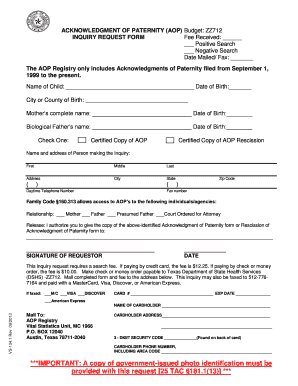
Get Tx Vs-134.1 2013
How it works
-
Open form follow the instructions
-
Easily sign the form with your finger
-
Send filled & signed form or save
How to fill out the TX VS-134.1 online
The TX VS-134.1 form is essential for requesting a certified copy of an Acknowledgment of Paternity (AOP) or rescission. This guide provides you with a step-by-step approach to completing this form online, ensuring a seamless process for your request.
Follow the steps to successfully complete the TX VS-134.1 form online.
- Click ‘Get Form’ button to obtain the form and open it in the editor.
- Fill out the name of the child as it appears on the birth certificate, along with their date of birth and the city or county of birth.
- Complete the mother's section by entering her full name and date of birth.
- Enter the biological father’s name and date of birth in the designated fields.
- Select the type of request by checking one of the options for either a certified copy of the AOP or a certified copy of the AOP rescission.
- Provide the name and address of the person making the inquiry, including the first, middle, and last names, as well as their daytime telephone number and fax number if applicable.
- Indicate the relationship to the child by checking the appropriate box (Mother, Father, Presumed Father, Court Ordered for Attorney).
- In the release section, authorize the transfer of the requested Acknowledgment of Paternity form by providing the necessary information, including your signature and date.
- Determine the appropriate fee ($12.25 for credit card payments or $10.00 for check or money order) and ensure accurate payment details if paying by card.
- Attach a copy of a government-issued photo identification as required and review the form for completeness.
- Once you have filled out the form, you can save changes, download, print, or share the completed form as needed.
Complete your TX VS-134.1 form online today for a straightforward request process.
Get form
Experience a faster way to fill out and sign forms on the web. Access the most extensive library of templates available.
Filling out your Texas Two Step ticket is straightforward: begin by choosing your four main numbers from one to 35 and then select your bonus number from 1 to 25. Make sure to double-check your selections before submitting to avoid any errors. If you want to simplify this process, consider using the resources provided by USLegalForms to stay informed about the TX VS-134.1 specifics.
Get This Form Now!
Use professional pre-built templates to fill in and sign documents online faster. Get access to thousands of forms.
Industry-leading security and compliance
US Legal Forms protects your data by complying with industry-specific security standards.
-
In businnes since 199725+ years providing professional legal documents.
-
Accredited businessGuarantees that a business meets BBB accreditation standards in the US and Canada.
-
Secured by BraintreeValidated Level 1 PCI DSS compliant payment gateway that accepts most major credit and debit card brands from across the globe.


